 Organize Your Tax Files
Organize Your Tax Files
It’s almost that time of year again– tax time. As the clock counts down, it’s apparent that the only way to tackle this unavoidable task is by taking an organized approach.
If you haven’t already developed a strategy to eliminate last minute panic, doing so should top your list of priorities, right after you get through the current tax time crunch.
Start off by contacting your accountant to learn what critical information you need to include with your tax return, such as documents to support wages or other income received. Once you know what you’re looking for, collect all the records you need to file your return. Then create your own checklist to use year after year at tax time.
Next, batch or group like tax files together and place in file folders or use binder clips. Here are some file suggestions:
- Provincial or State taxes (HST)
- Donation Receipts
- Accounts Receivables Collected
- Accounts Payables / Paid Bills
- Credit Card Receipts
- Bank related items – bank statements, cheque stubs, and receipts
- Tax Deductions
- Investments, etc.
If you need to correlate your expenses with your calendar, put the receipts in chronological order in envelopes in the appropriate file. Make note of what should be in chronological order for next year and do it as you go to save time organizing tax files.
Now you’re ready to take the information to your accountant or enter the information into the tax form yourself. If you’re doing it yourself, consider using a computer program that double checks the return to ensure you’re getting all the deductions you deserve.
To make tax time a little easier next year, consider these tips to organize tax files:
– Use one credit card for business to make it easier to track tax-deductible items
– Use your Paper Tiger software to create locations to keep all tax relevant information at your fingertips.
– Look into a computer program that manages financial information like Quickbooks or Simply Accounting
Schedule a date in your calendar for next year to prepare your taxes earlier. You checklist will be done and at your fingertips!
What tricks do you have to organize your tax files?
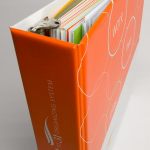 ***Listen to the FREE audio below***
***Listen to the FREE audio below***
