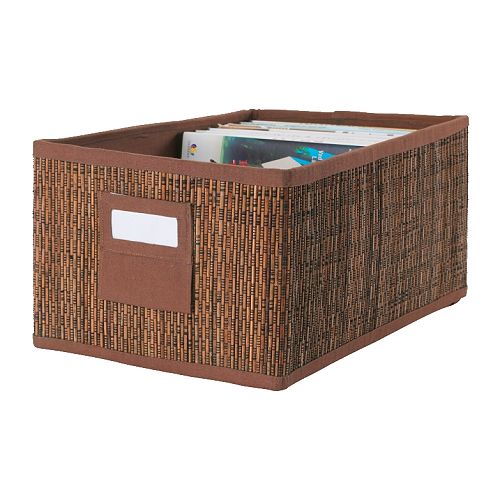Life can get crazy busy and before you know it, another month has slipped by and you didn’t get your new product launched. Every day, things creep into your schedule and typically the most pressing issues or emergencies get dealt with and suck up your time. Your schedule is jammed packed, you have a business to run, a household to manage and you have all these great plans and aspirations you want to make happen this year.
- What if you were to lighten the load and streamline your life, so you could spend 100% of your time on the things you’re most passionate about?
- How often are you leaving things to the last minute and missing important due dates when it comes to your marketing plans or getting your marketing ideas launched?
- How much money do you think you are leaving on the table because you don’t have a solid plan in place for marketing your business?
- What vacation time are you taking this year and how many weekend get-a-ways have you planned for?
- How often have you thought you didn’t need to learn how to use a planner?
I’m too busy to plan and learn how to use a planner….
 One of the biggest challenges as a business owner is finding the time to plan and market their business. When you’re taking care of clients all day long you probably have little energy to focus on marketing at night or on weekends. Most businesses fail because they haven’t taken the time to strategically plan and market their business to keep their marketing funnel full with a steady stream of clients. Being consistent in planning your days, weeks and months is the missing link for most small business owners. Planning keeps you focused, helps you stay on track and before you know it your great marketing idea has turned into a successful product launch resulting in more clients and more money in your pocket.
One of the biggest challenges as a business owner is finding the time to plan and market their business. When you’re taking care of clients all day long you probably have little energy to focus on marketing at night or on weekends. Most businesses fail because they haven’t taken the time to strategically plan and market their business to keep their marketing funnel full with a steady stream of clients. Being consistent in planning your days, weeks and months is the missing link for most small business owners. Planning keeps you focused, helps you stay on track and before you know it your great marketing idea has turned into a successful product launch resulting in more clients and more money in your pocket.
It’s Winston Churchill who said “He who fails to plan is planning to fail”
Set yourself up for success and automate your planning time
The first step is to automate your planning time in your calendar. A regular schedule for planning will keep you on track with your desired outcomes and ahead of the game when it comes to your marketing strategies and getting more clients. Go ahead and create three recurring appointments in your calendar for:
- Weekly planning session, 1-2 hours
- Monthly planning session, 2-5 hours
- Yearly planning session, half or full day
A regular planning time on a weekly, monthly, quarterly and yearly basis will help you to stay on track and you adjust your plan accordingly when things aren’t working or you hit the sweet spot in your marketing efforts. These time blocks are important first steps in knowing how to use a planner. During your planning sessions, you can ask yourself these three questions:
- “What went well today, this week or month?”
- “What didn’t work?”
- “What do I want to do differently?”
“Insanity is doing the same thing over and over again and expecting different results.”
Albert Einstein
If you are checking in on a regular basis with planning your days and weeks, and you’re not getting the results you want, you have two choices:
- Keep doing what you’re doing and get the same result, or
- Do something different and see what new results you get.
Here’s a great tool for planning
Begin by mapping out the next 3-12 months of your marketing calendar, vacation time, product launches, programs you want to launch, speaking engagements, when your newsletter goes out, monthly goals, and other important marketing dates. Check out the video I made for you on how to plan your life using a monthly planner.
Many of you already have this in your computer using Google Calendar, Outlook, iCal or some other calendar system which is great. For many business owners who have a lot on the go and long to-do lists, it’s beneficial to have something visual to look at-a-glance for the bigger picture. A large visual-aid can also keep you focused and on track with your marketing efforts.
A full year dry erase calendar is the ultimate in visual planning and enables you to map out, in advance, an entire year of planning in one place. No more flipping from page to page or screen to screen on your computer to plan important marketing and product launches for your business. These year-at-a-glance calendars display the entire year’s plans in an easy to read format and are available in vertical and horizontal formats. Using a yearly wall calendar is a great way to keep track of future events, quickly adjust plans, write out your goals and helps you schedule plan for the entire year.
Sometimes when everything is in small print in your computer and you can’t see the bigger picture, a wall calendar is a great way to plan out your product launches and marketing strategies first, and then schedule it into your electronic calendar system. Either way, having a big visual plan posted on your wall that you can see every time you’re in your office is a great reminder system of what you’re up to in your business and for making quick decisions on the fly.
Recommended Products
You can find these year-at-a-glance yearly dry erase calendars at Staples
http://www.staples.ca/ENG/Catalog/cat_sku.asp?CatIds=&webid=325754&affixedcode=WW . You can also get artistic looking calendars at Nextag and they will ship to your door
http://www.nextag.com/erasable-wall-calendar/stores-html. If you want larger yearly calendars, check out this great resource at Printed Dry Erase http://printeddryerase.com/year-calendars.html.
If you find the calendar squares too small to write in, you’ll love these extra-fine tip dry erase markers from Grand & Toy
http://www.grandandtoy.com/product/EN/99855_Grand__Toy_Dry-Erase_Low-Odour_Markers.aspx
Be and Stay Organized
Schedule time at the end of each day to briefly organize your desk and work area and plan your tasks for the next day.