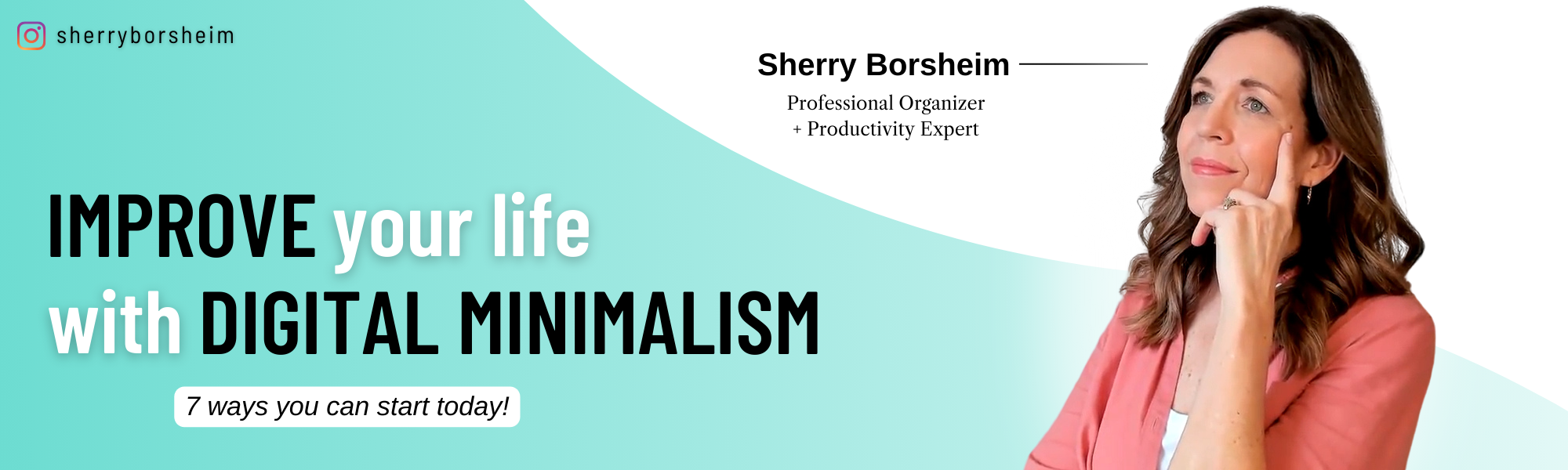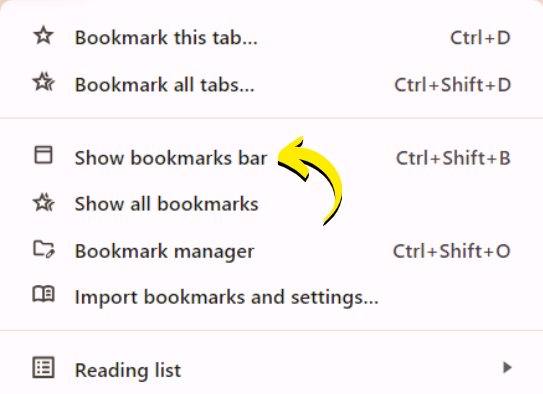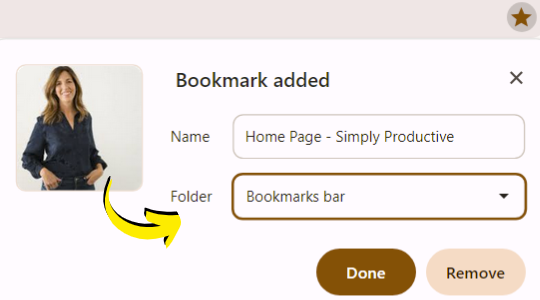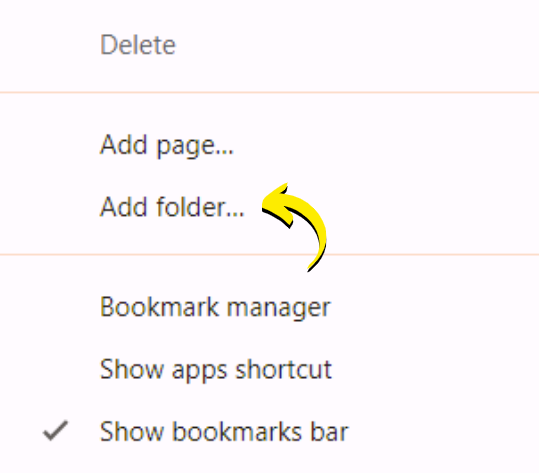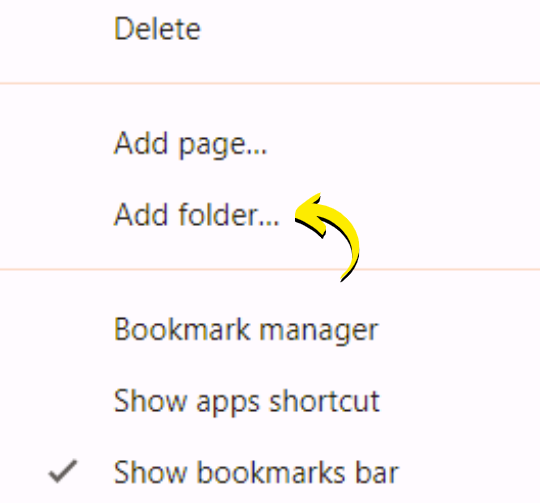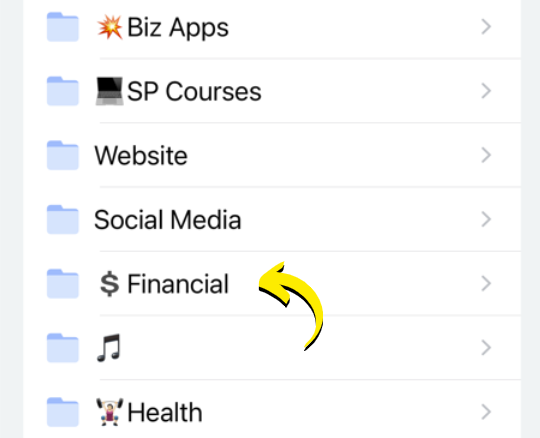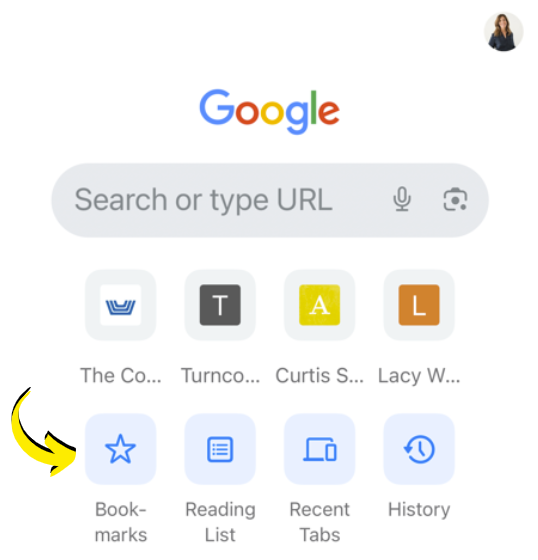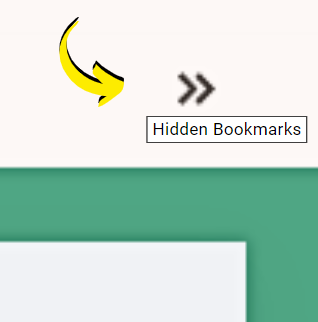Here are 7 ways digital minimalism will improve your life if you’re striving for greater efficiency in your business operations this year!
As an entrepreneur, business owner, or freelancer, you likely rely on many apps and tools to run your business efficiently. However, we also know that navigating through digital clutter and distractions severely impacts productivity and time freedom.
Enter digital minimalism – a philosophy focused on eliminating distractions.
With less abundant clutter and system inefficiencies, this opens space to create more time freedom, and mental clarity.
In this blog post, I’ll share why I’ve been embracing digital minimalism as a business owner with 7 ways digital minimalism will improve your life. I’m also going to share my own frameworks to help you declutter your digital life and streamline your business!
Why Digital Minimalism Matters
As someone juggling multiple businesses and responsibilities, I’ve experienced firsthand the overwhelm and burnout that comes with constant digital distractions.
Since embracing digital minimalism, I’ve transformed my business and life in ways I never thought possible.
When I first began dabbling in research about digital minimalism, I thought I might be able to clear out my camera roll photos, streamline my calendar, and enjoy less time on technology…
Now I’ve come to discover that practicing digital minimalism brings many more benefits than these initial few!
Here are the top four benefits I’ve experienced:
4 Benefits of Digital Minimalism
-
Peace of Mind
No constant notifications or distractions pull me away from the present moment. I now have the mental clarity to focus on important tasks without worrying about the balance of enjoying life’s simple pleasures. Less really is more!
-
Increased Productivity
With streamlined digital systems, I can start tasks efficiently and finish them even quicker. I’m not wasting time searching for files or getting lost in tabs when everything I need is at my fingertips.
-
Structured Business Operations
Developing streamlined workflows and processes has allowed my team and I to work much smoother. Introducing automation has eliminated most of our daily, lower-level administrative tasks.
-
Intentional Presence
Instead of being tethered to my devices, practicing digital minimalism means I’m now more present in day-to-day life. Whether spending time with loved ones or engaging in leisure activities, I’m diligent and intentional about my device usage.
How was I able to accomplish all of this?
One of the key factors that enabled me was a shift in mindset. Rather than viewing digital decluttering as a tedious chore, I began to see it as a pathway to liberation. Seeing time spent organizing my digital tools as a means of reclaiming my time freedom and mental space.
With these newfound perspectives, I began a process of elimination. This not only simplified my digital life but also instilled a newfound sense of focus.
Here’s exactly how I did it:
7 Ways Digital Minimalism Will Improve Your Life
Audit and Declutter: Start by auditing your digital devices and online accounts. Delete or archive unnecessary files, tools, photos, emails, etc.
Set Boundaries: Designate specific times for checking emails, social media, and other time-sucking online activities. Practice self-discipline to build resistance to the coercing of these platforms.
Simplify and Leverage Your Tools: Identify essential apps and tools for your business. Cut the rest that either complicate your processes or aren’t essential. Streamline your workflows accordingly. Remember – optimize, streamline, and automate wherever possible.
Practice Mindful Consumption: Limit exposure to negative content and declutter your follow list. Surround yourself only with content that inspires you and aligns with your goals.
Disconnect Regularly: Take breaks from digital devices and engage in screen-free activities. Start by leaving your phone at home when going for walks, short errand trips, and the like. Work your way up to full days off of tech to see a significant boost in creativity and focus.
Focus on the How: Minimize the number of platforms and tools you use. Centralize your projects in one system to simplify your workflow. In digital minimalism, if a tool is not simplifying your life, remove it and commit to finding a better way.
Creative Thinking Time: Allow yourself space for creative thinking and problem-solving. Boredom is never a bad thing! Practice proactive problem-solving to enhance your business flow with digital minimalism.
By implementing these frameworks of mine, you’ll streamline your business operations, boost productivity, and reclaim your valuable time freedom! Now that you are equipped with the knowledge of 7 ways digital minimalism will improve your life, don’t forget to start implementing them today.
Share Your Tips!
Do you already practice digital minimalism in your business? I’d love to hear your tips and experiences. Share them in the comments below – let’s learn from each other!
Taking the First Step
If you’re ready to simplify your business and embrace digital minimalism, I encourage you to join our course
Organize Your Business.
With our support and help with the application process, this is your valuable opportunity to declutter and get organized in the digital world. Reclaim your time freedom and enjoy working in your business again. You can start the course today and experience the transformative power of digital minimalism by next week!
Like this article?
You’ll love this one 👇🏻
7 Important Questions to Ask When Decluttering Your Digital Photos
Want more support with digital organization?
Sign up for my free newsletter so I can send you the best organizing tips and strategies each week.
(and some freebies, too!)