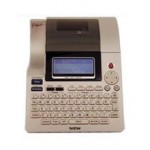Paper clutter is one of the biggest complaints people have about their workspaces. Reports to read, junk mail to sort, bills to pay, it can get absolutely overwhelming! This article outlines a proven method for tacking your paper clutter once and for all.
There are only FOUR things you should do with paper: File, Act, Schedule or Toss. The acronym F.A.S.T. will help you remember the steps to dealing with paper clutter. As you paper comes into your office, keep the F.A.S.T. principle in mind and sort it accordingly.
FILE
Reference items are placed in a tray labeled TO FILE.
- Filing is done on a daily or weekly basis, depending on the volume of material you accumulate.
- You should be able to find anything you file or store in 5 seconds or less! If you can’t, you need to set up a system for your filing. There are many professional organizers who teach people how to be organized at work and many of them have developed effective filing systems. Find a filing system that works for you and USE it!
ACT
Items that require action are placed in your Tickler File System to be acted on later.
There are two components to a good tickler file system. Part of the system includes an accordion file with tabs for each day of the month (1-31) and each month of the year (Jan-Dec), followed by a tab for Future Years. The other part of your tickler system is made of individual folders labeled for specific and repetitive actions, such as:
- Call
- Calls Expected – a folder to put notes in for calls you are waiting for.
- Data Entry – a place to put business cards and other things that need to be entered into your computer.
- Discuss – a folder to put notes in for weekly meetings with the same person, or if you meet with several people weekly, you may have individual folders with their names on them.
- Errands – a folder to hold coupons, shopping lists, claim receipts, etc.
- Pay – a place to put your bills until they are paid.
- Photocopy
- Read
- Receipts or Expense Reimbursement – a place to store your receipts until you submit them.
- Write – a place to store thank-you cards, postage stamps, return address labels, letterhead.
SCHEDULE
Items to schedule in your planner (you can use a paper planner or electronic planner, whatever works best for you).
- Write all pertinent information in your planner (Example – name of person, event, location, phone number, etc.)
- File the paper in your tickler system for that particular day or toss it.
TOSS
…..
Items which do not enhance your life can be immediately tossed! (NOTE: “Toss” means “get it out of here.” One form of tossing is to give it to someone else who would find it useful.)
Ask yourself these questions to determine whether or not to toss something:
- By the time I might need this, will it be out-of-date?
- Do I want/choose to keep this? (Notice that I did not ask if you “should” keep it.)
- If I need it later, can I easily get it elsewhere?
- Is it obsolete now?
- Is it too late to do this?
- Does anyone else care if I keep this? (Based on how important that person is to you, you may choose to keep something – such as an ugly family heirloom that does not fit your decor – because of its value to someone else.)
For bills already paid, am I keeping them just because, or is there any benefit to keeping them? Consider the following:
- If you own your own business, keeping the bill for business expenses will be helpful if you get audited and need to prove legitimate expenses.
- If these are personal bills that are not tax-deductible, identify if there is any benefit to keeping them.
- You can deduct medical bills if they total a certain percentage of your income for the year. For most people, medical bills are not deductible because the percentage is too low.
- Keeping the bill itself will not prove that you paid it. If you pay by check or electronically, you have a paper or electronic trail to prove that you’ve paid the bill.
- If you are keeping bills to help you with your budget process, you may benefit from using a software program to help track your expenses. Once you enter the data into your program, you may not find any benefit to keeping the bills themselves.
Using the FAST system is a great start on your way to learning how to be organized at work. You will gain control of your paper clutter which will allow you to be more productive with less stress!