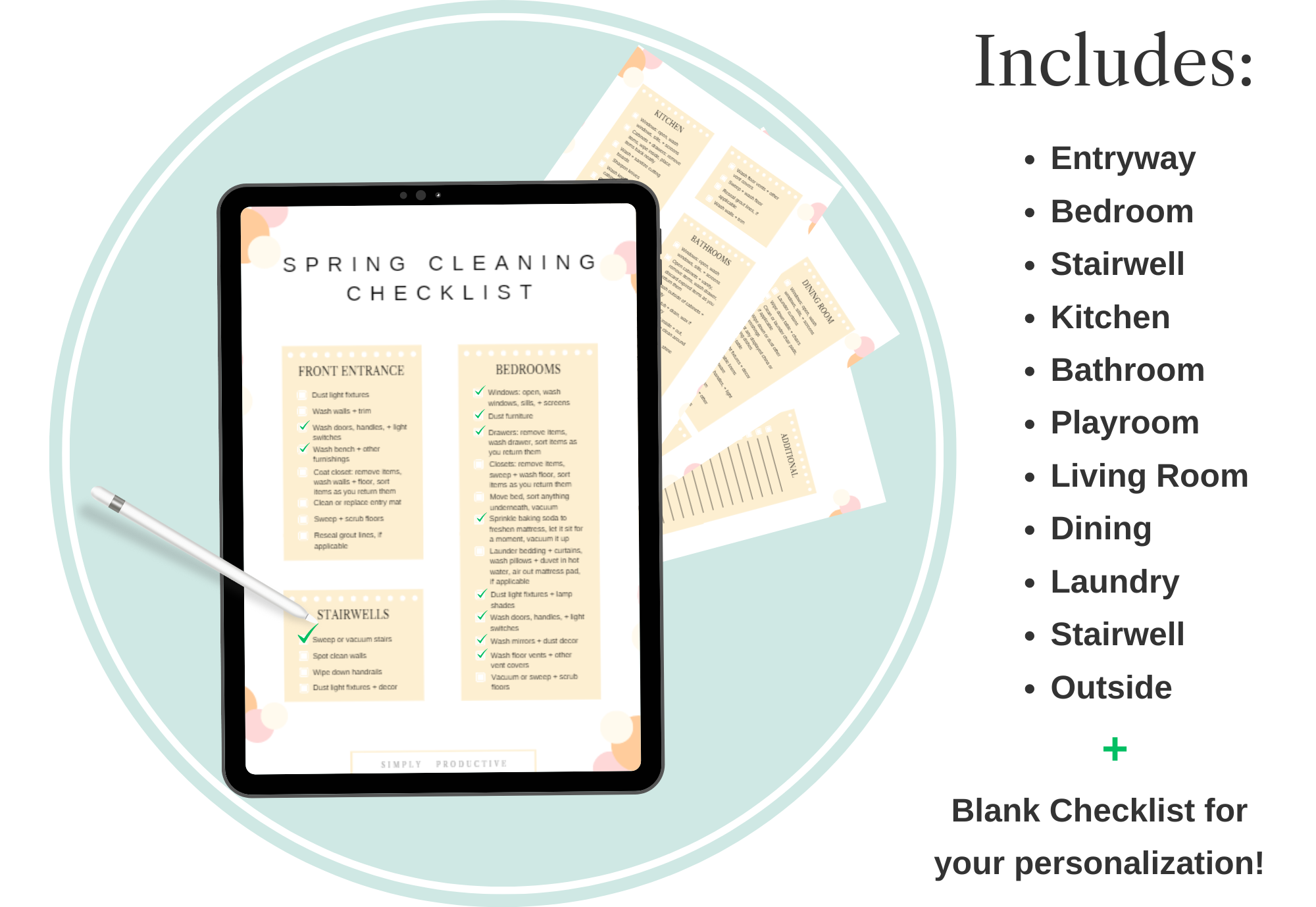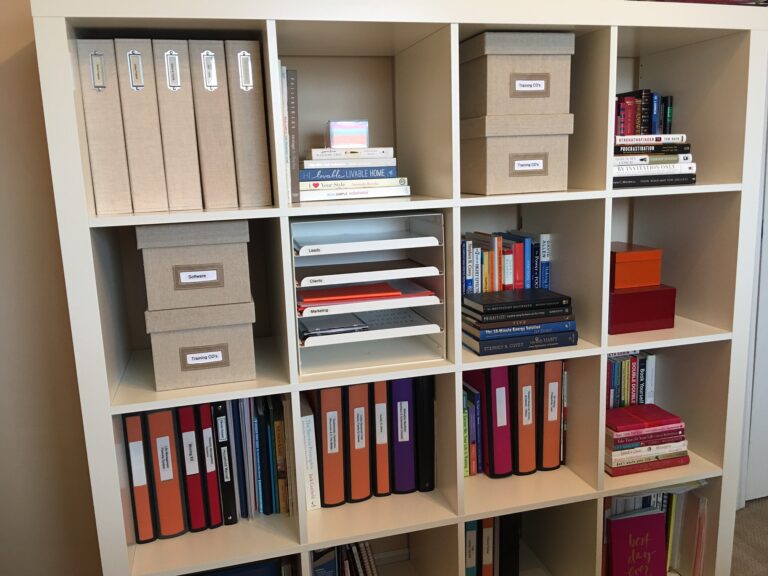“Organize for Success”
Conquer Your Paper Chaos!
On the Road & In the Office

Below are my top three tips for staying organized and enjoying your travel time:
1. Clutter is Deferred Decisions
As you are probably well aware, the stuffed briefcase method can be a disaster when you return to the office. That pile of paper that you dump out of your briefcase is just postponed decisions waiting to eat up even more of your valuable time! With that in mind, remember that half of the battle with paper pile-up is deciding what to do with it when you first encounter the item.
When you are tempted to defer a decision about a specific piece of paper, ask yourself, “What am I going to know tomorrow that I don’t know today?” If the answer is “nothing”, make the decision right away and move on to more important decisions!
2. Organized Follow Up Equals Success
One of the most critical components to business success is follow up. Taking control of your paper chaos and making a decision about each piece of paper enables you to efficiently follow up.
Following up after being on the road is extremely important and fairly simple to do if you keep organized while you travel.
3. Use a Travel Case to Stay Organized on the Road
When I’m on the road, I use a hard plastic pocket file with 13 pocket files with tabs. This letter size filing case has a zipper across the top and enables me to keep all my paper organized without even thinking about it.
This travel case is easy to carry and fits nicely into most briefcases. I create similar “Action Tabs” in the travel case to mirror my “Tickler Permanent Actions Files” that’s in my office. (If you don’t know about my Tickler Permanent Action Files system, please contact me. It’s a tool that has worked miracles in the lives of many of my clients).
When I get back to the office after a long day on the road, I simply remove the contents from my travel case and put into the Tickler system. Everything is waiting and organized for follow up the next day.
For example, when I collect business cards at a meeting or convention, I slip them into the “Data Entry” tab. When I get back to the office, I just transfer the contents of that tab into my existing Tickler Data Entry file. When it comes to the data entry part of my day, everything is easy to reach in my file.
EXTRA Great Travel Tips
- Before you leave on a trip, reserve an appointment with yourself for just after returning and take time to go through each of the files in your briefcase and act on them (file, toss, call, contact, mail, data entry, write, submit receipts, etc.).
- Carry stationery to write thank-you notes or other quick responses while you are on the road. Also, keep postage and blank envelopes in here.
- Keep expense reimbursement or tax-deductible receipts together in your “Expense Reimburse” file.
- Keep Post-it Notes in your briefcase so you can write down the next action step to take once you have read something. Also, keep a highlighter pen with you to highlight important information. This will reduce the amount of time you waste re-reading materials to figure out why you decided to keep something and what you decided to do next.
- Make a list of specific ideas you plan to implement when you return home, and keep this in your “Tasks” file. Prioritize the list at the end of your trip, and enter reminders of actions you plan to take on your calendar.
Time to Hit the Road
If you follow these steps when you travel, you will be able to make real use of all the information you have collected rather than having a pile of postponed decisions waiting for your attention.
For more information about staying organized while you travel or to order your travel case, contact me at 604-233-7076 or email me at info@simplyproductive.com. I can assist you in creating an efficient paper management system and can tame your unruly papers with The Paper Tiger and a customized Tickler file system.
Action Challenge:
Now it’s your turn. Take a moment and ask yourself, what is your biggest challenge when organizing your day on the road?
Now that you know what your challenge is, what is one action step you will take to ease the challenge when out of the office?
I’d love to hear from you, so please email your “Action Challenge” to me and I can be your accountability partner.