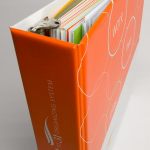This time of year mailboxes overflow with greeting from friends, family, and people we have done business with in the past year. Sending out personalized season’s greetings to your clients is a great way to impress on them the importance of their business to you.
This time of year mailboxes overflow with greeting from friends, family, and people we have done business with in the past year. Sending out personalized season’s greetings to your clients is a great way to impress on them the importance of their business to you.
It can motivate an old client to call you up again, pass your name onto an acquaintance, or build your relationship for your next interaction. In a world where your client can simply hop on a computer and find a dozen other businesses to use going the extra step to build relationships is crucial.
Getting Organized
Now that you’ve decided to send out cards you need to get organized. Without a system in place this process can take countless precious business hours, and not many of us have that kind of time! You need to create and keep up-to-date a holiday card address database.
Keeping it on Paper
You will likely opt to create this spreadsheet on a computer, however, pen and paper are always an option. If you prefer to keep a paper address book that can be carried with you, consider keeping a second copy. You can scan or photocopy your book occasionally to keep up with your updates. Keep your backup in a safe place. This way you won’t lose all your contacts if your address book is lost, spilled on, or otherwise damaged.
Holiday Spreadsheets
Creating a spreadsheet of addresses on your computer is an efficient way to store this information. As a benefit many times this information can be imported to other programs which create your address labels, saving you time. You can spend that time adding a personal note to your cards!
Clearly label this file so it is easy and fast to find. This way you can add addresses to it during the work year. When you collect a client’s information simply add it to this spreadsheet, you’ll be ready to go when the time comes to address your cards.
Include your client’s name, title, and business address in your spreadsheet. Other notes you can include are what specific holiday your client celebrates. It adds a personal touch if you can make your card unique to them. If you don’t know that’s okay, don’t guess, prepare a general season’s greeting.
Taking it Online
There are programs, like Google spreadsheets, that allow you to share your spreadsheets online. If you are combining lists with a business partner, an employee is helping to compile your list, or you are merging lists from several sources this could be a great option.
Storing information online can also be a great way to keep information safe from a potential computer meltdown. Remember you’ll want electronic back-ups, just as you would want a paper back-up.
Extra Addressing Tips
Don’t go through all of the effort of sending out beautiful holiday greetings only to have your client question your attention to detail because of a simple grammar error. There are several commonly made mistakes that you should avoid.
- Don’t use an apostrophe on your envelope. “The Smiths” implies you are addressing the card to the entire Smith family. “The Smith’s” implies ownership of over something. You want to use the plural, not the possessive.
- There are a few cases when simply adding an s is not enough. If the name you are addressing the card to ends in a “s, sh, ch, x, or z” you must add an “es” to achieve the plural. So to create the plural of “The Williams” you would add an “es”, and get “The Williamses”. Want to avoid the “es”? Skip the plural and address your envelope to “The Williams Family”.
A Final Note
Spending a few hours this time of year to express appreciation to clients can pay dividends in your upcoming year. Staying organized and efficient with your holiday address list will ensure this is a smooth process.
What works for you? Share your successes in getting your holiday cards organized!
 When you’re on the road for work, do you have a system to keep you organized? If your current system involves stuffing your briefcase full of expense receipts, phone messages, meeting notes, business cards and research materials, your business would greatly benefit from a slightly different approach.
When you’re on the road for work, do you have a system to keep you organized? If your current system involves stuffing your briefcase full of expense receipts, phone messages, meeting notes, business cards and research materials, your business would greatly benefit from a slightly different approach.