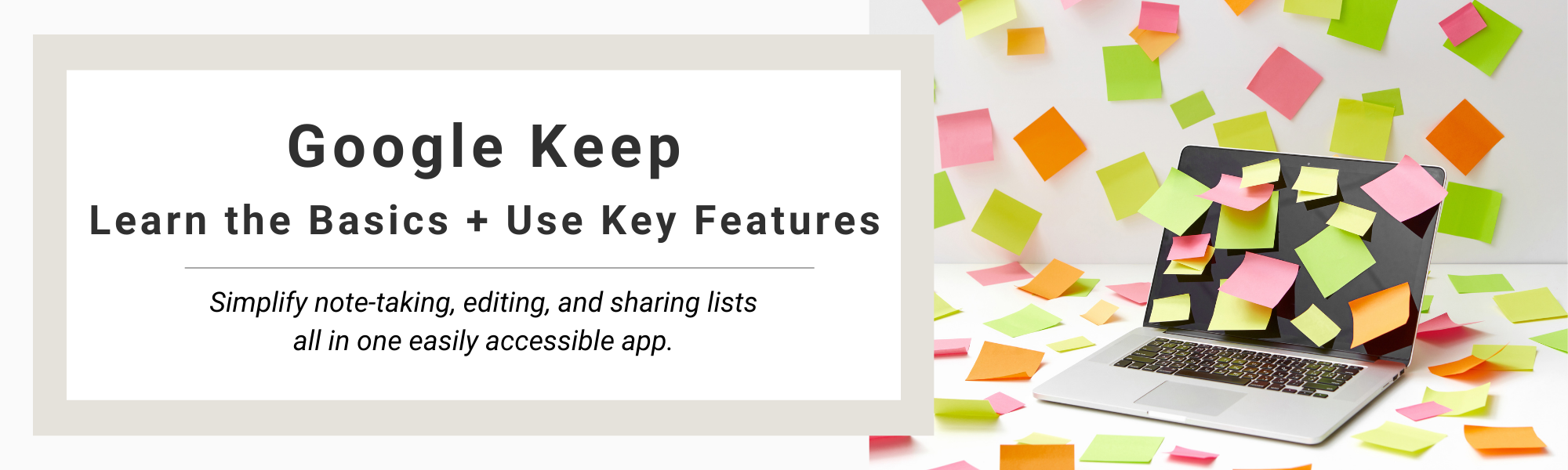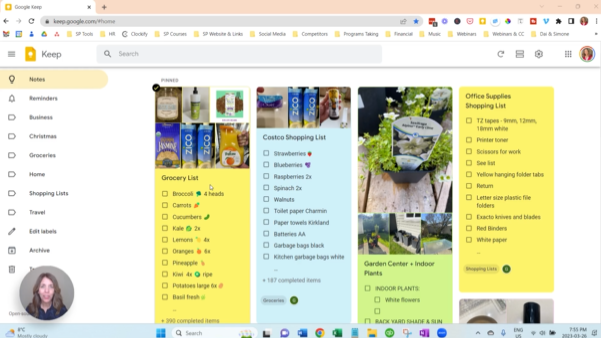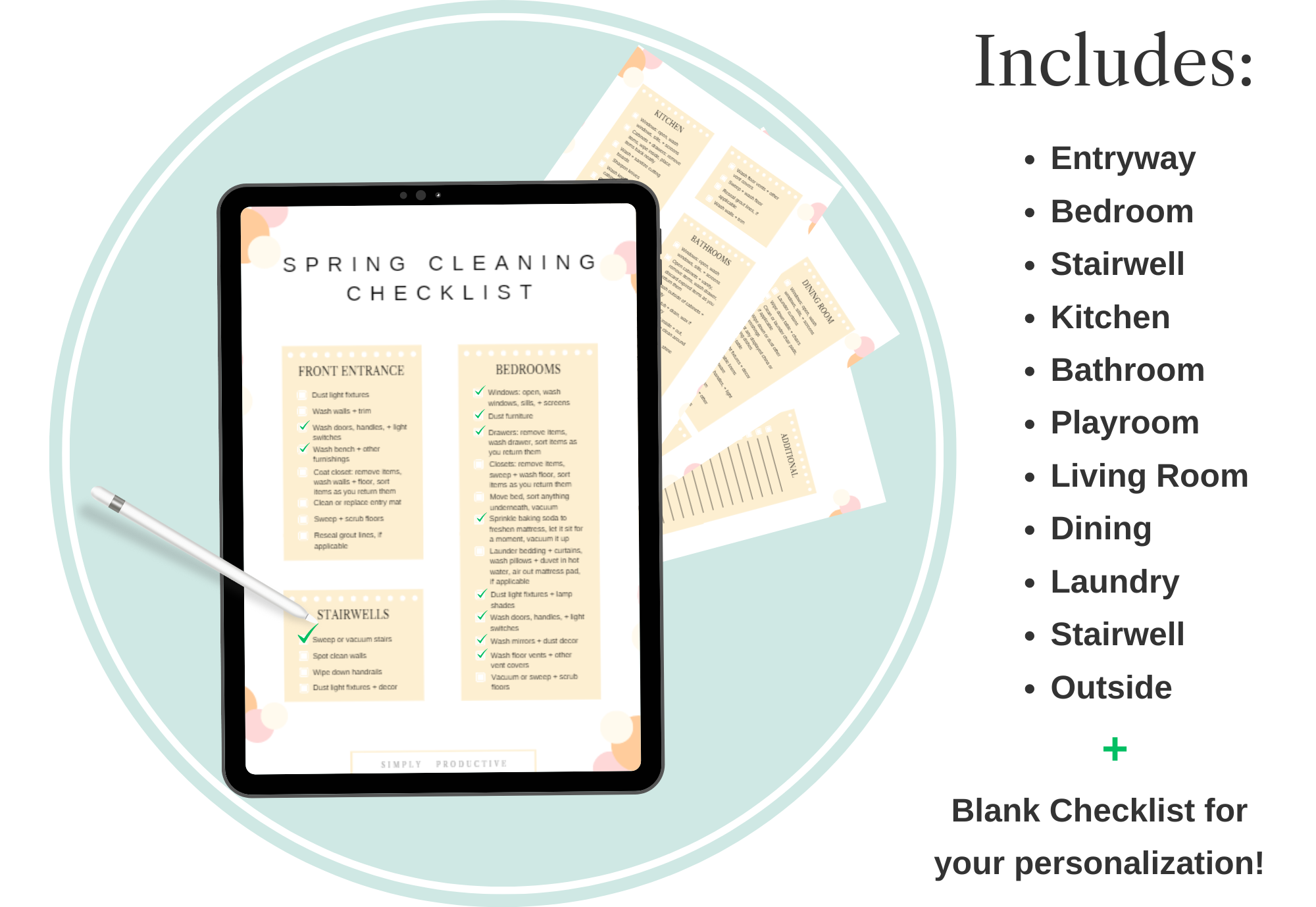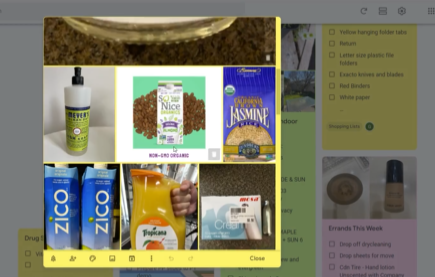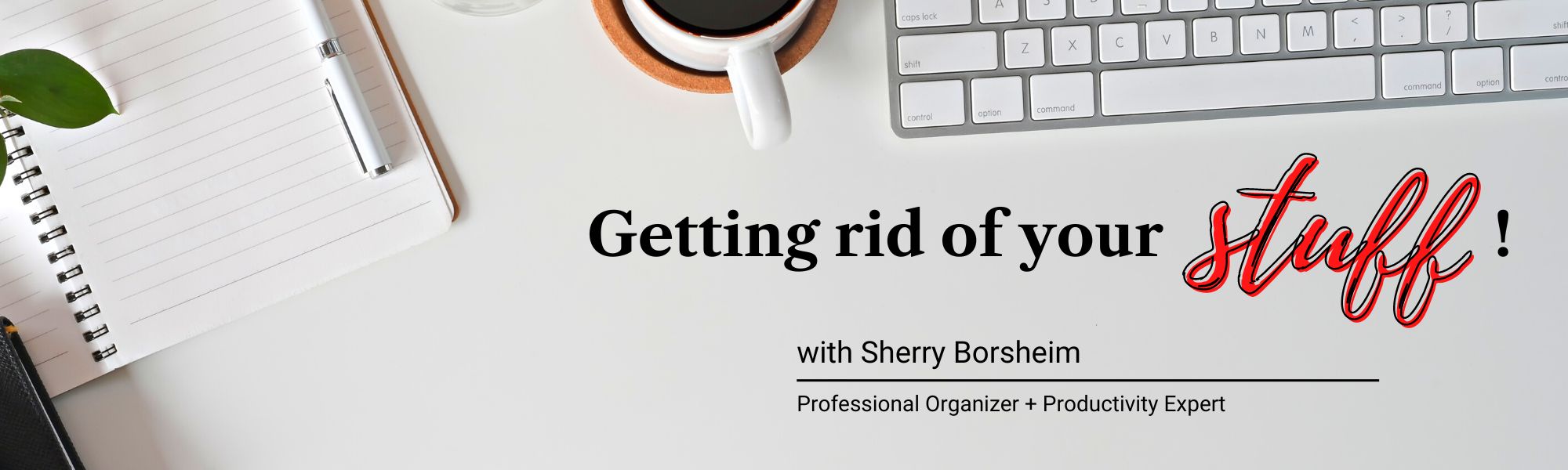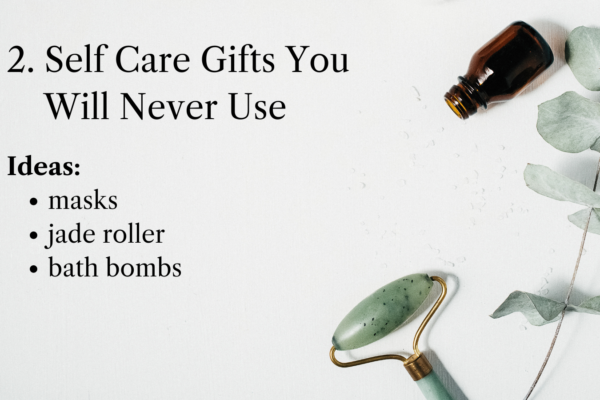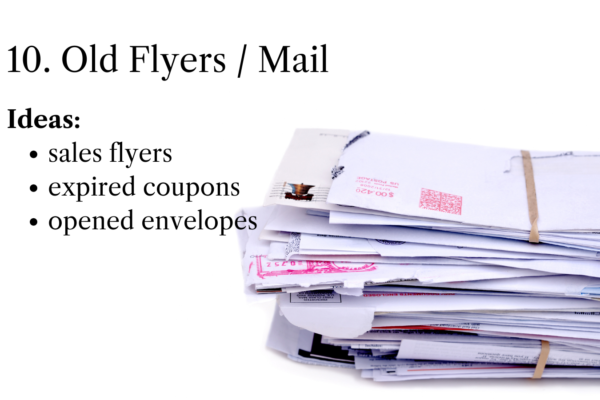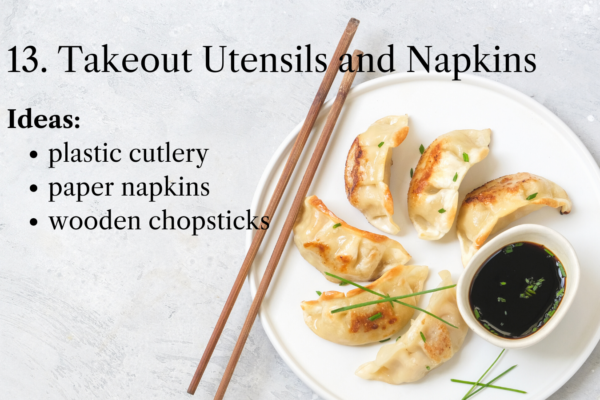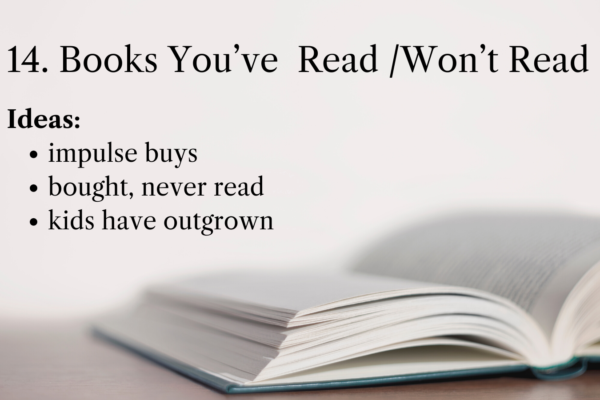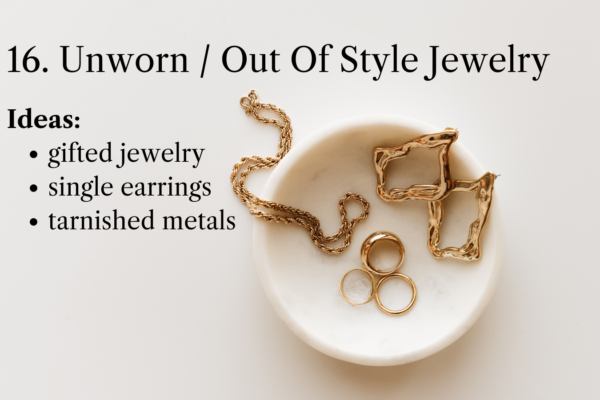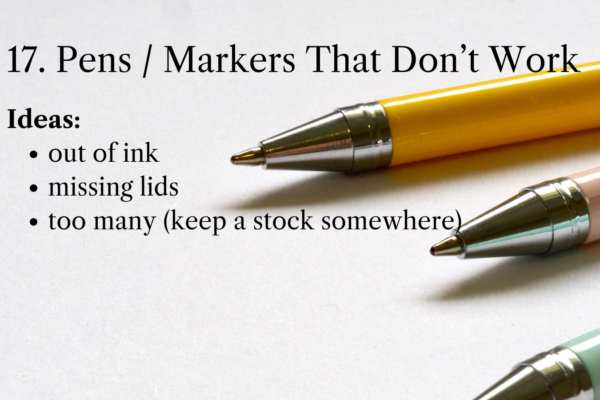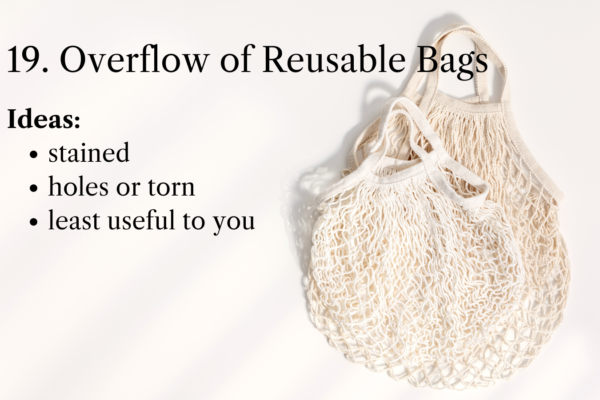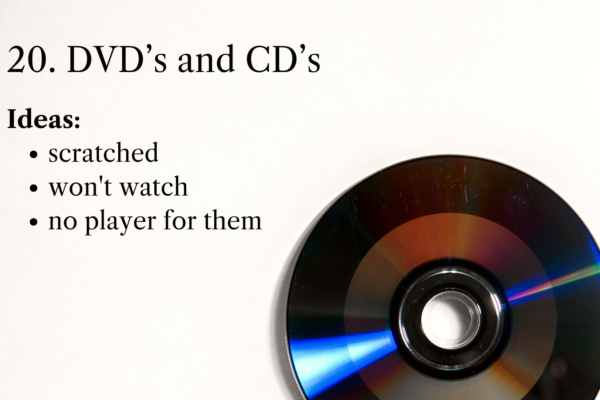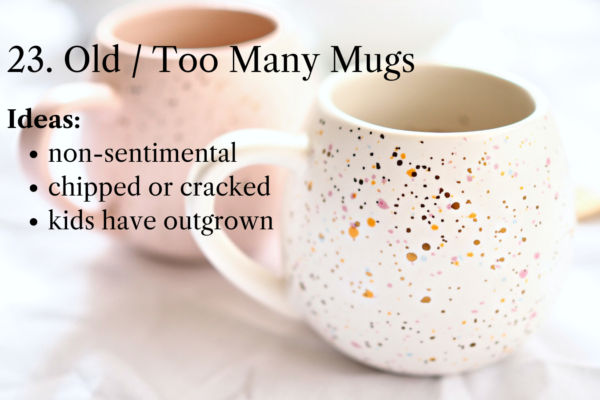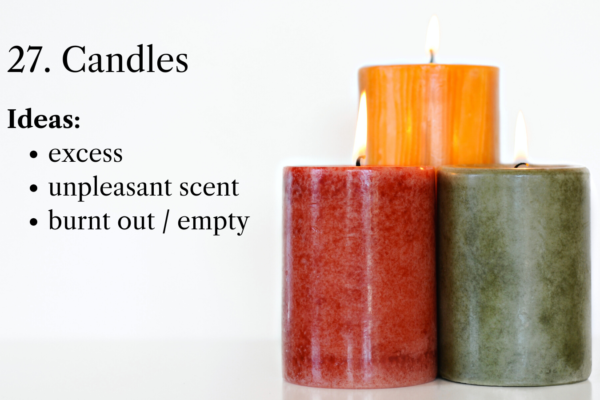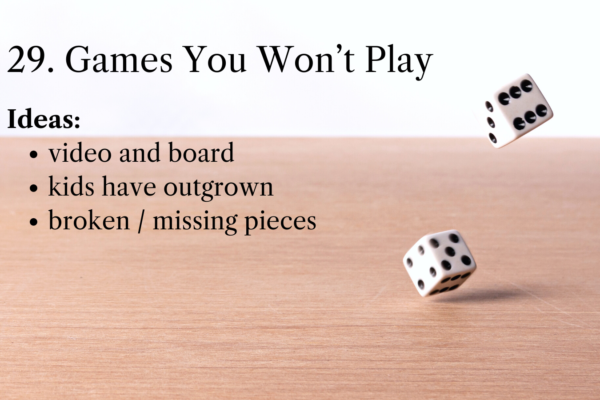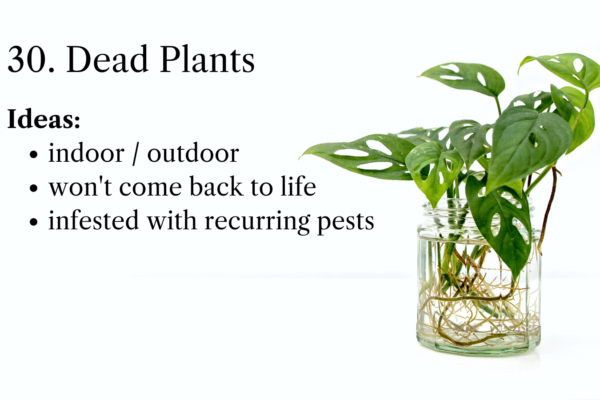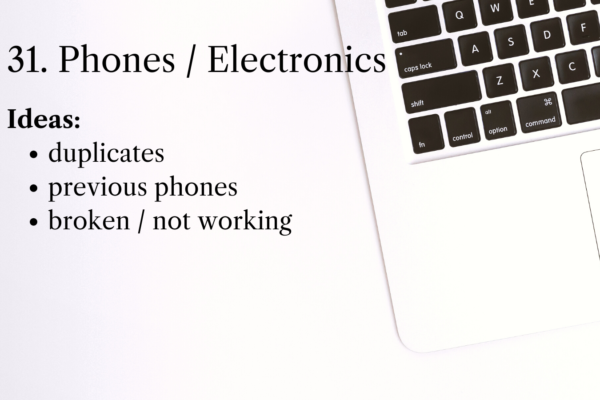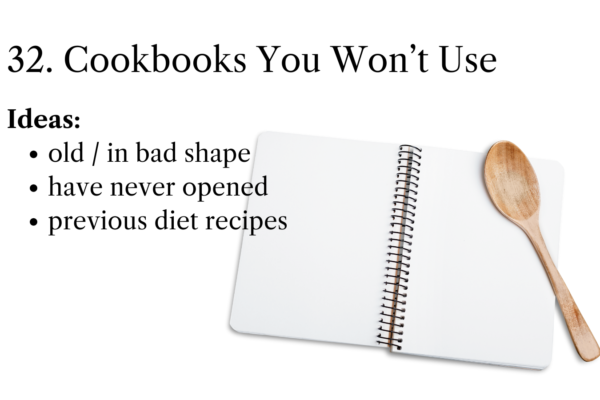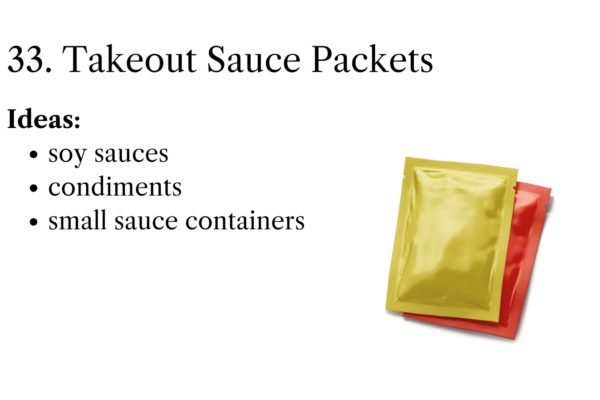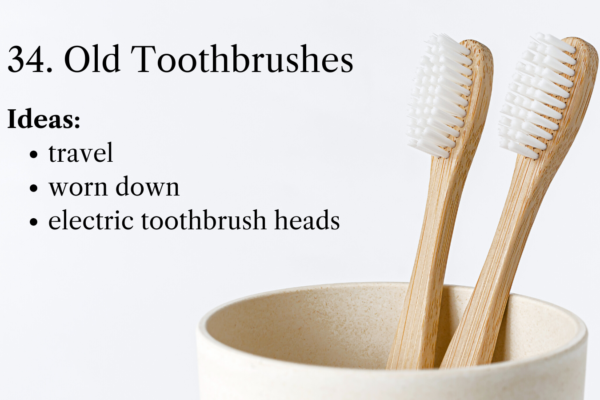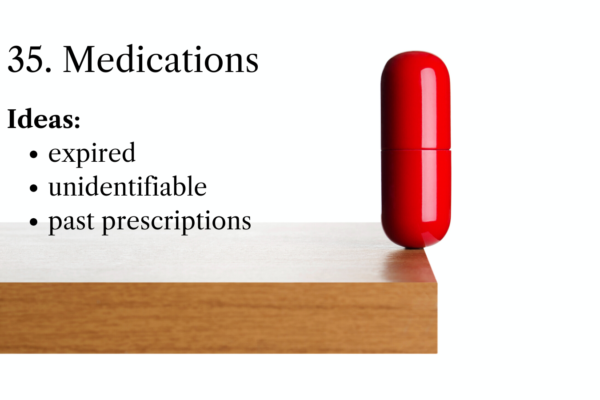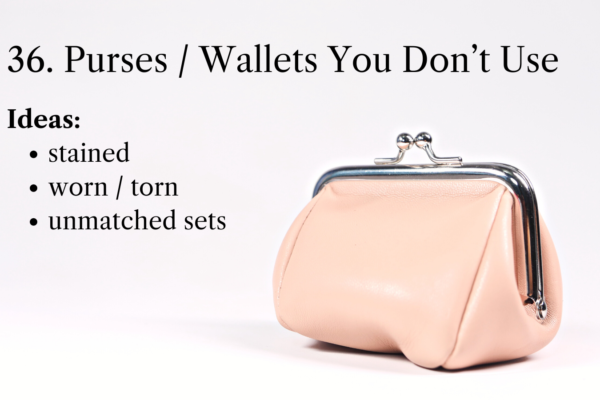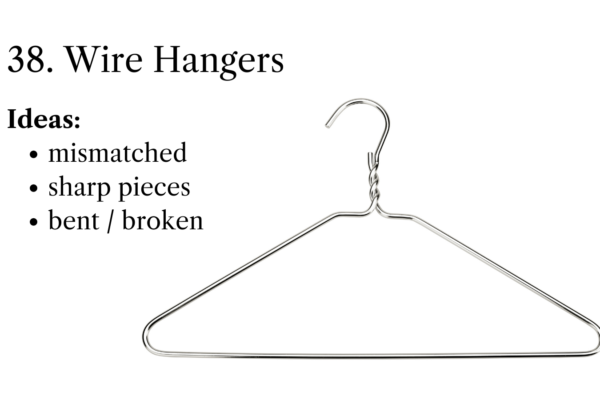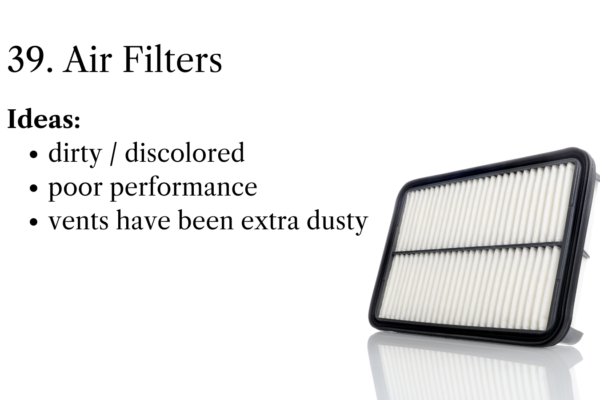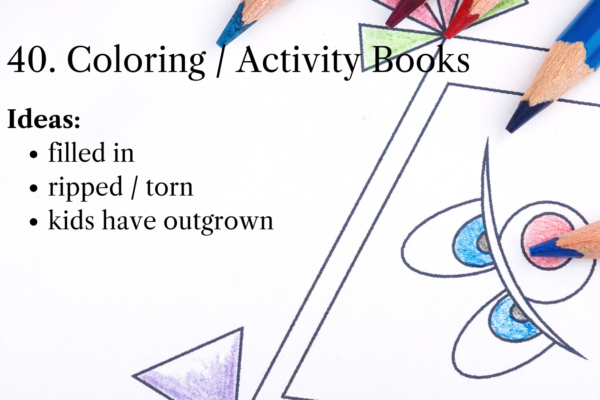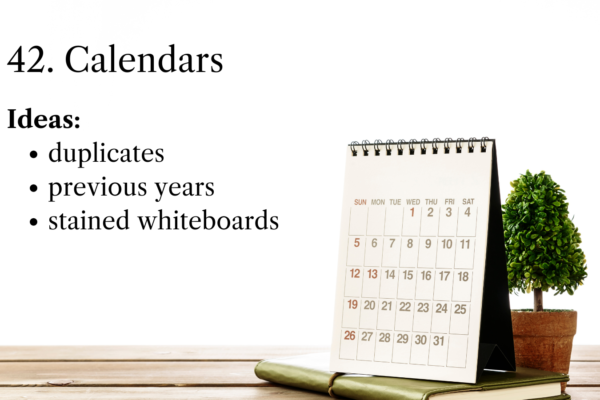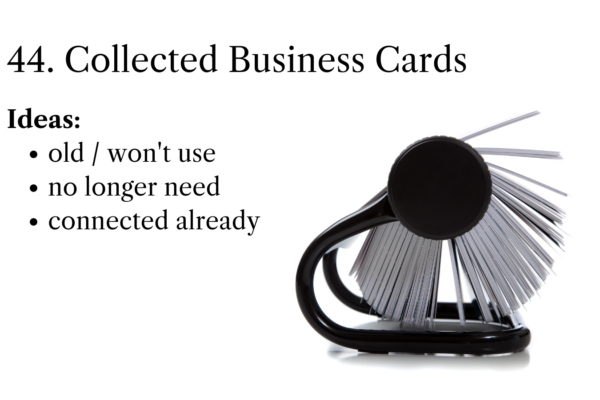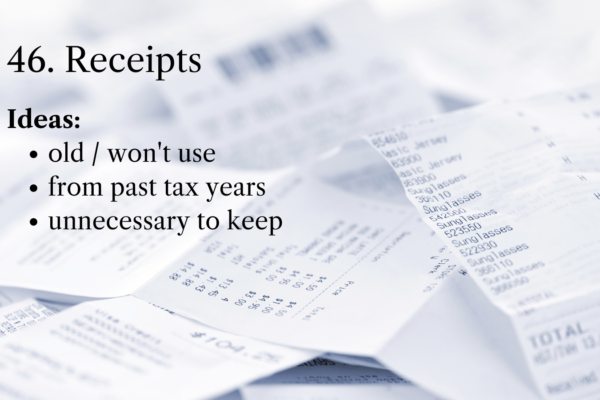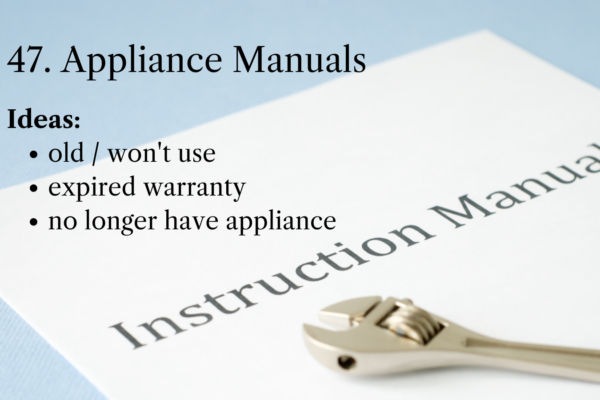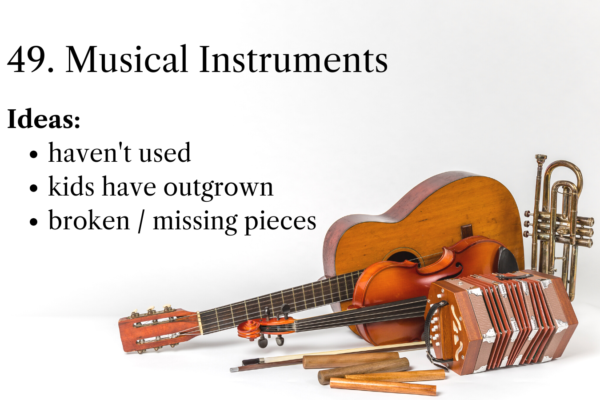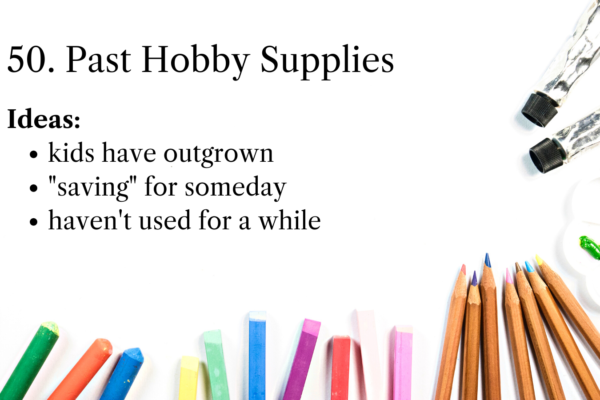The last time I opened my summer first aid kit, I was seeking relief from mosquito bites.
Fumbling through the zippered sections as my bites ached for an itch, I found nothing but expired tubes of AfterBite and Polysporin, a pack of bandages, a cold pack, and teeny tiny scissors that might be better suited for a mouse with a sewing hobby.
Luckily I found some aloe vera gel in the bathroom that would do for the time being as I went to the store to replenish this rather empty summer first aid kit.
On my drive, I couldn’t help but think – in a real emergency, this outdated kit would be useless!
To help make sure you can avoid this same situation, I’ve compiled all the basics that Red Cross recommends we have on hand, plus some extra summer essentials.
FREE DOWNLOAD
Summer First Aid Kit Checklist
Get familiar with basic first aid care
and be confident in any home emergency!
Continue below to learn about all the necessary things, including specific summer essentials, you’ll need for your own kit!
Checklist of Summer First Aid Kit Essentials
Medicines + Topicals
Two 81-milligram tablets of chewable acetylsalicylic acid (Aspirin) can be life-saving if taken within the first hour of a heart attack. However, make sure to call 9-1-1 first and follow their instruction – it’s not safe for everyone.
- Benadryl
- Burn hydrogel
- EpiPen
This is an absolute must if someone in the household has allergies or you have any kids over for playdates.
Include a liquid kind for small children and babies.
Bandages + Dressings
In a variety of sizes.
Sterile Supplies
To be used for cleaning out wounds or treating dehydration.
Utensils
Store some extra batteries in a sealed bag.
Store some extra batteries in a sealed bag.
Emergency Contacts + Instructions
- Emergency phone numbers for 9-1-1, local poison control centre, and personal doctors
- First aid manual
- Emergency home and office phone numbers for family members, friends, and neighbours who can be contacted for help
The easiest way to create your own summer first aid kit is to start with a basic, pre-made kit and build off of it.
Make sure to get all of the supplies first, before buying a container. You will need to measure the bulk of things and make sure they can all fit into the container.
If you’d like it to be more organized, opt for a bag with zippered compartments or a bin with sections. When in an emergency, this will enable you to find what you need as quickly as possible. You can also use a container that has a top lift-out section. This makes for great storage of smaller items in the top part and is equally as useful for storing larger items in the bigger section underneath.
It’s a smart idea to quickly check through your first aid kit each month for any expired or damaged products to keep everything in good working order.
Would you feel uneasy about using the items in your summer first aid kit during a real emergency? Sign up for some training classes with a local service that offers first-aid training! There’s no better way to prepare for emergencies than by taking a course from a professional trained in the field.
There are many organizations around the world that offer this training that can be completed over a weekend. Some of these are Red Cross, National Safety Council, and St. John Ambulance.
Once you are familiar with basic first aid care, you will be confident in almost any home emergency!
Did you have an AH-HA! moment while reading the summer first aid kit checklist? Comment your epiphanies below!