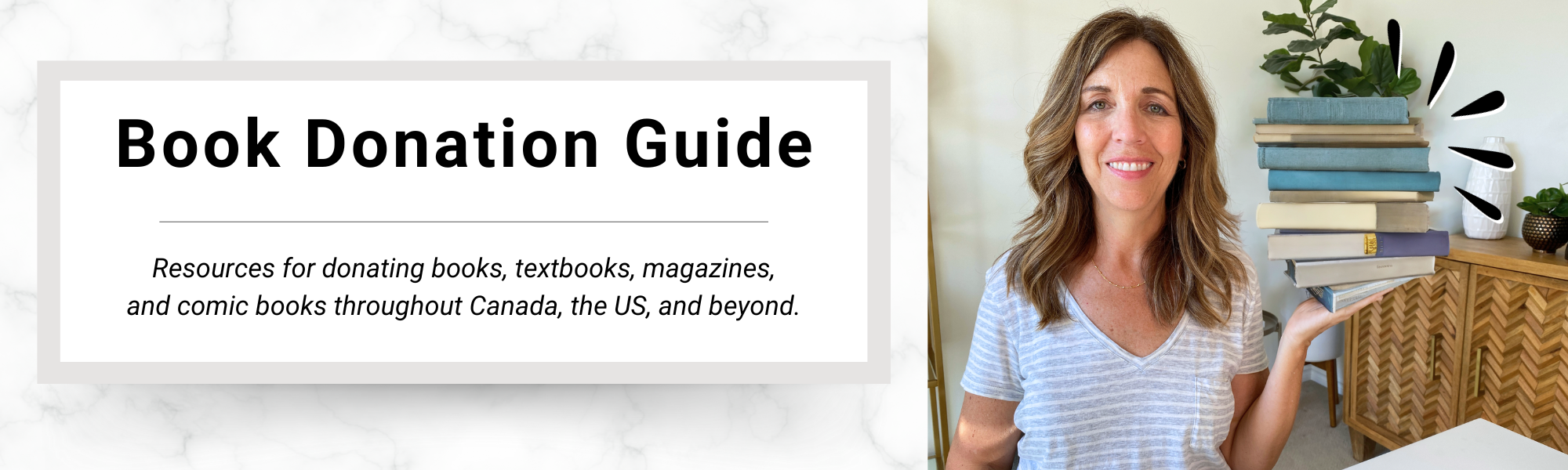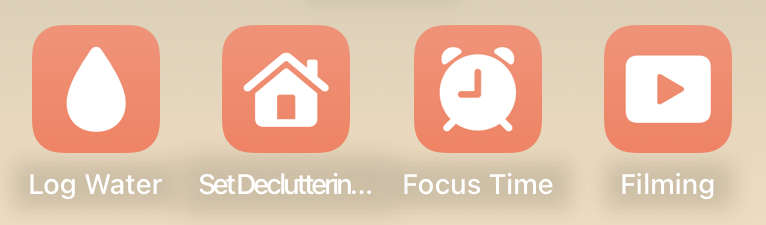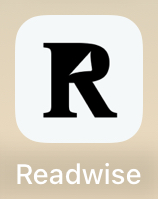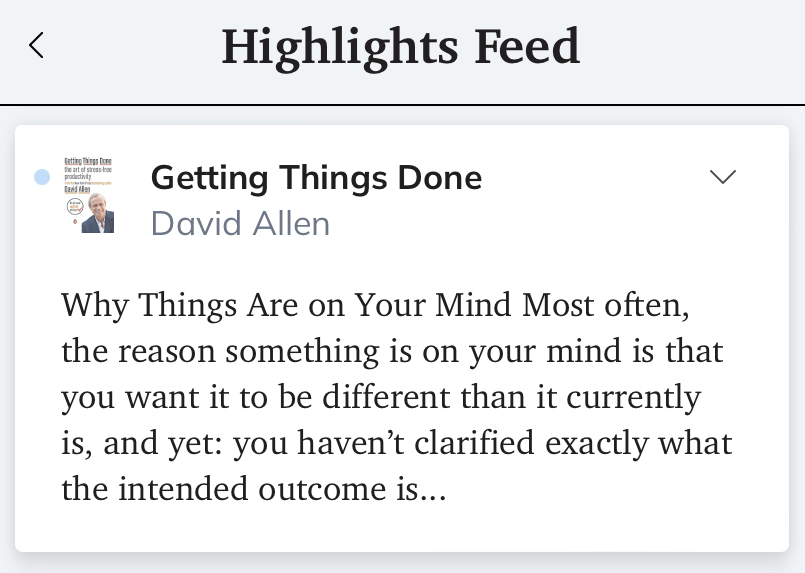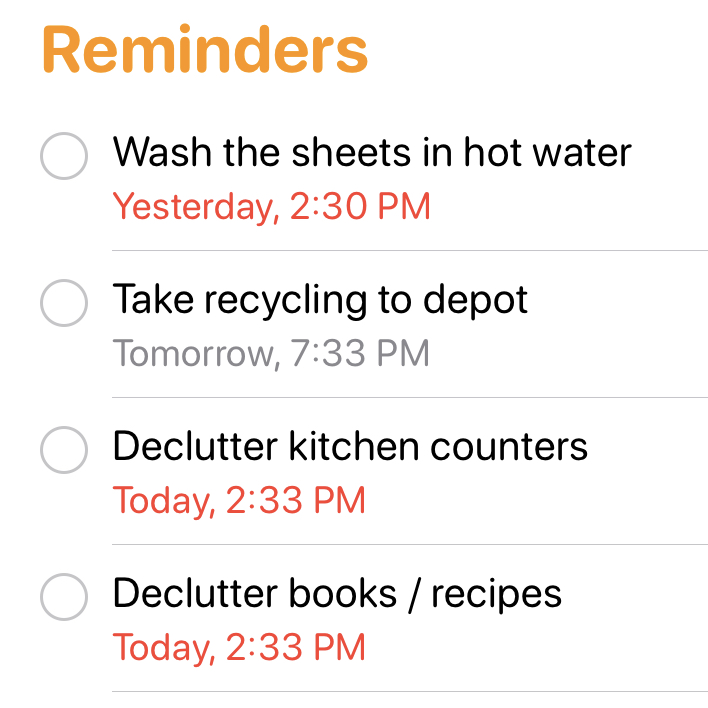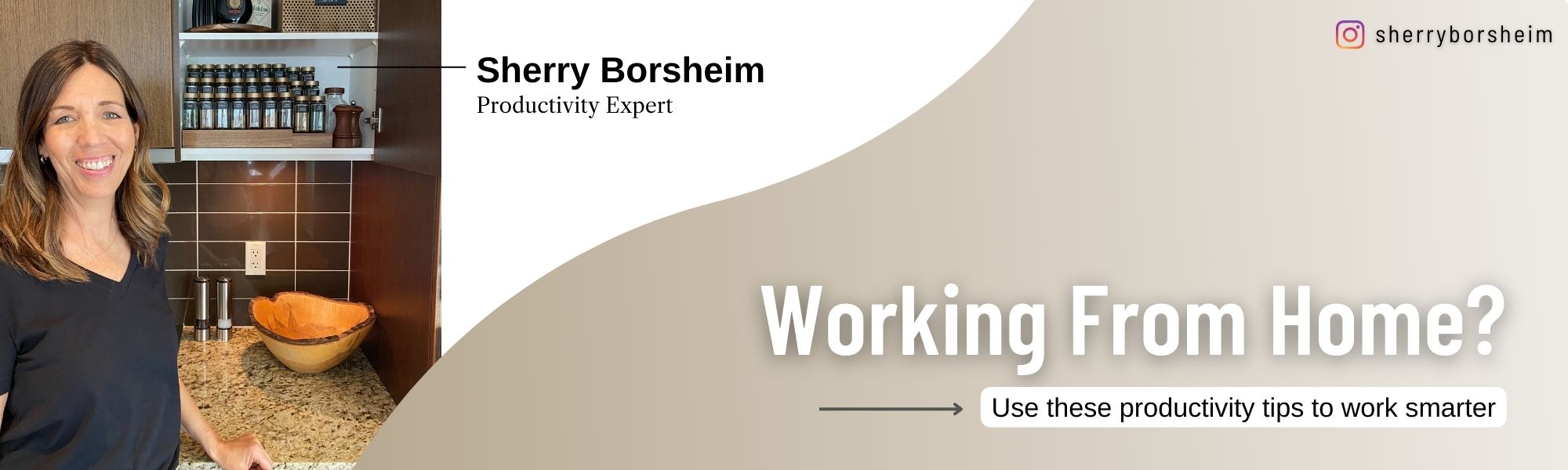
Whether you’re new to or have experience with working from home, there are similar challenges we have all faced at one time or another. Working from home has become more prominent than the typical “office lifestyle” now more than ever.
But that’s great! This opportunity can give many of us more freedom and a less stressful workday.
However, it takes a lot of adjusting to work from home. Especially for those who are just beginning their first transition! This is also where self control and accountability come into play.
I’ve got your productivity covered 😉
Below are my top practices for how I plan and execute my productivity goals when working from home.
These tips also double as mental health tips for working from home!
1. Balance Family Obligations
There may be times when younger kids are home from school during your work week. For parents who work from home, caring for kids can make staying productive even more of a difficult task.
If this sounds like your life, it’s important to create a schedule that works to balance your family and work commitments effectively. This might look like one partner waking up to work earlier while the house is quiet and the other working later in the day afterward, or sharing the responsibility of taking the kids to/from child care. Having a plan ahead of time can eliminate a lot of stress from having to make in-the-moment decisions.

2. Prepare Meals
It can seem convenient to have the ability to make nice meals for yourself during the day, but you don’t need to waste productive time on this every day. Preparing food ahead of time ensures you are using your meal times to eat.

Have your meals ready the night before. To avoid wasting time, cook and prepare all of your meals ahead of time just like you would for a day at the office.
3. Be the Early Bird
It’s tempting to sleep in when you’re setting your own hours and not having to rush away to the office. But if you’re struggling with consistent productivity, challenge yourself to get up anyway.
Set an alarm for yourself an hour before your partner and kids wake up. Make a cup of your favorite morning beverage and start tackling one of your more unfavorable tasks. You’ll be surprised at how much you get done when you give yourself a little extra quiet time to be productive.
4. Batch Time for Emails
Do you find yourself going back and forth between a task and each ping of your email? If your work doesn’t require you to be on top of every email all day, set times to check and follow up with your emails.
Use these email breaks to sort through your inbox and reply to any that need your attention. Multi-tasking might sound like a good strategy, but dividing your attention between multiple tasks will spread you too thin. You gain productivity by accomplishing one whole thing at a time.

5. Set a “Finishing Time”
It’s easy to get so wrapped up in your work that you lose track of time. Working from home seems like a positive work-life balance attribute, but be careful not to get caught up in the relaxing environment and workflow too often.
Make a clear boundary for your work and personal life. Use an alarm to remind you when your work day is over. This doesn’t mean you have to quit at that moment – but use it as a guide to know when you should start to save and tie up any loose ends from work.
6. Trick Your Brain
Who doesn’t love a pajama day? Working from home offers the convenience of comfy clothes and alleviates the pressure of “getting ready” for work at the office.
Pretend you are getting ready for a day working in the office. Just changing clothes to something more formal will give your brain a signal to get work done throughout the day. It gives you a boost in the back of your mind throughout the day to be more productive and often energizes you as well.
7. Use a To-Do List
Working entirely from home can feel like you’re taking on a lot all by yourself. Keep your work organized in a paper or digital list.
Visually seeing everything you need to do can calm your mind and you are less likely to forget the small things. Use this method to cross off completed tasks for a sense of accomplishment, and jot down any notes or new tasks that come up throughout the day. You should also include any meetings or calls you’re participating in.

How do you keep yourself focused throughout the day?
Comment below!
Like this article?
You’ll love this one👉 7 Psychological Benefits of an Organized Home
Don’t know where to start decluttering?
Sign up for my free newsletter so I can send you the best organizing tips and strategies each week.
(and some freebies, too!)