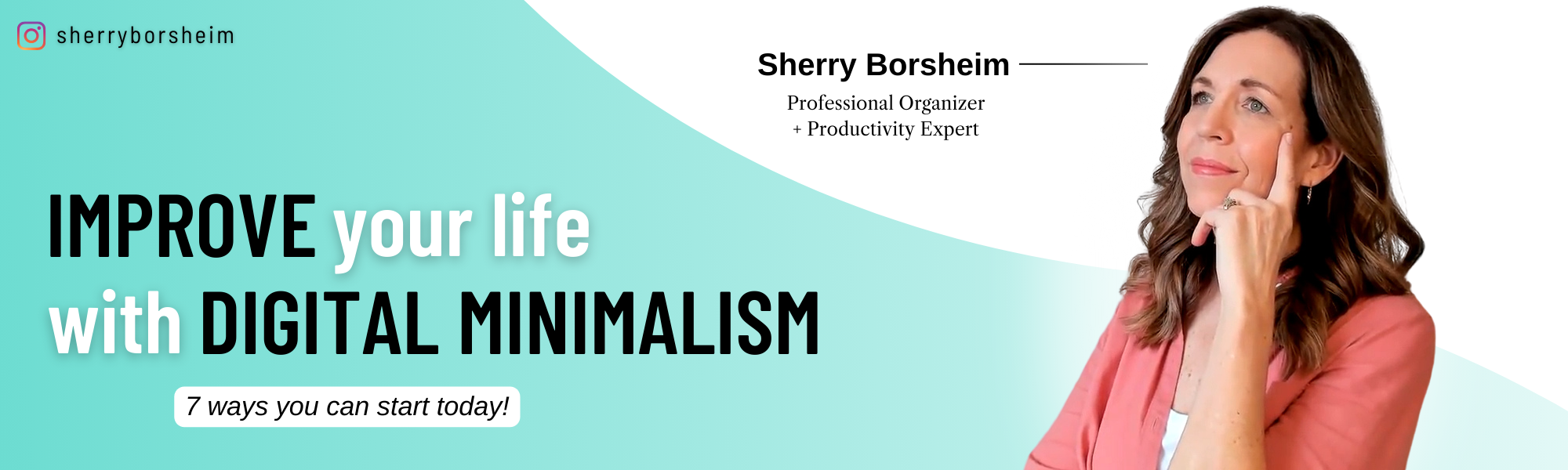Photo organizing requires an eye for detail and strategic planning approaches to avoid the five most common mistakes.
Are your digital photos causing you more headaches than happiness?
Don’t fret, I have been there! Having dealt with mass amounts of digital photos in my business over the years, I’ve got the inside scoop to help you get yours organized.
With over 20 years of photo organizing experience and practicing Digital Minimalism for two, I’ve truly seen it all. In this article, I’m sharing the top mistakes to avoid when organizing your digital photo library. Let’s get going!
5 Common Photo Organizing Mistakes + What to Do Instead
Mistake #1: Inconsistent File Naming
Isn’t it a hassle renaming every single photo? I’ve got good news – you don’t have to!
However, you’ll need a consistent file naming system that works for various categories. Imagine spending hours searching for that one key brand photo because you can’t remember how you named it. Not fun, right? Here’s a simple file-naming template to get started:
Example: Year_Keyword_Keyword
Example in use: 2024_Photoshoot_Headshots
Modify this simple template to strategically name files for easy access to your key brand photos, logos, headshots, and product images. Having a clear and consistent naming convention while photo organizing will save you frustration in the long run!
Mistake #2: Not Using Descriptive Keywords
Do you ever scroll endlessly through your photo library, searching for a specific image? It’s a common frustration, but it doesn’t have to be.
By neglecting to add descriptive keywords and tags to your photos, you’re making it harder to find what you need when you need it.
Adding “metadata” to your photos makes for efficient searching and organizing. Simply open a photo, click Details, and you will be able to add a description. Include keywords, tags, and any other relevant information related to the photo for easy retrieval at a later date.
With just a few extra minutes spent adding descriptive keywords, you’ll be able to locate specific groups or themes of photos with ease. Saving you valuable time and mental stress!
Mistake #3: Forgetting to Back Up
Picture this: you’ve spent hours capturing and editing the perfect photos for your business… only to lose them all due to a technical glitch or device failure. It’s a nightmare scenario, but one that can easily be avoided with regular photo backups.
It’s of high importance to regularly back up photos in business. Whether you choose Google Photos, iCloud, Dropbox, or another service, the key is to have a reliable cloud storage system in place for photo organizing.
Mistake #4: Camera Roll Clutter
Is your camera roll overflowing with blurry photos, duplicates, and random screenshots? You are definitely not alone! But here’s the thing – when your phone’s a disorganized mess, it makes it harder to find photos when you actually need them.
Even if you have a mass amount of digital photos, decluttering and photo organizing are possible. When you’re sitting in front of the TV, spend 20 minutes organizing your photos of the day. Delete blurry photos, duplicates, screenshots, and any other photos you no longer need.
In the next session, organize that day’s photos, then work backward. Do the previous week, month, year, and so on. Eventually your photos will be so streamlined you’ll be able to find anything in a pinch!
Mistake #5: Loose Photos
Creating photo albums is a great way to begin photo organizing and will make them easier to find. However, it’s essential to find the right balance between organization and overload.
While it’s tempting to create albums for every event, trip, or occasion, having too many albums can actually make it harder to find what you’re looking for.
Start by categorizing your photos into broad themes or topics, like vacations, family events, weddings, etc. By broadening the topics, you’ll create a neat and tidy photo library that’s easy to navigate.
Practice avoiding these common photo organizing mistakes and replacing them with organizational practices for the next two weeks. In no time your digital photo library will transform into a streamlined, easily navigable resource for your business and beyond!
What photo organizing habits do you practice daily? Comment below!
Taking the First Step
If you’re ready to simplify your business and embrace digital minimalism, I encourage you to join our course
Organize Your Business.
With our support and help with the execution process, this is your valuable opportunity to declutter and get organized in the digital world. Reclaim your time freedom and enjoy working in your business again. You can start the course today and experience the transformative power of digital minimalism by next week!
Like this article?
You’ll love this one 👇🏻
7 Important Questions to Ask When Decluttering Your Digital Photos
Want more support with digital organization?
Sign up for my free newsletter so I can send you the best organizing tips and strategies each week.
(and some freebies, too!)