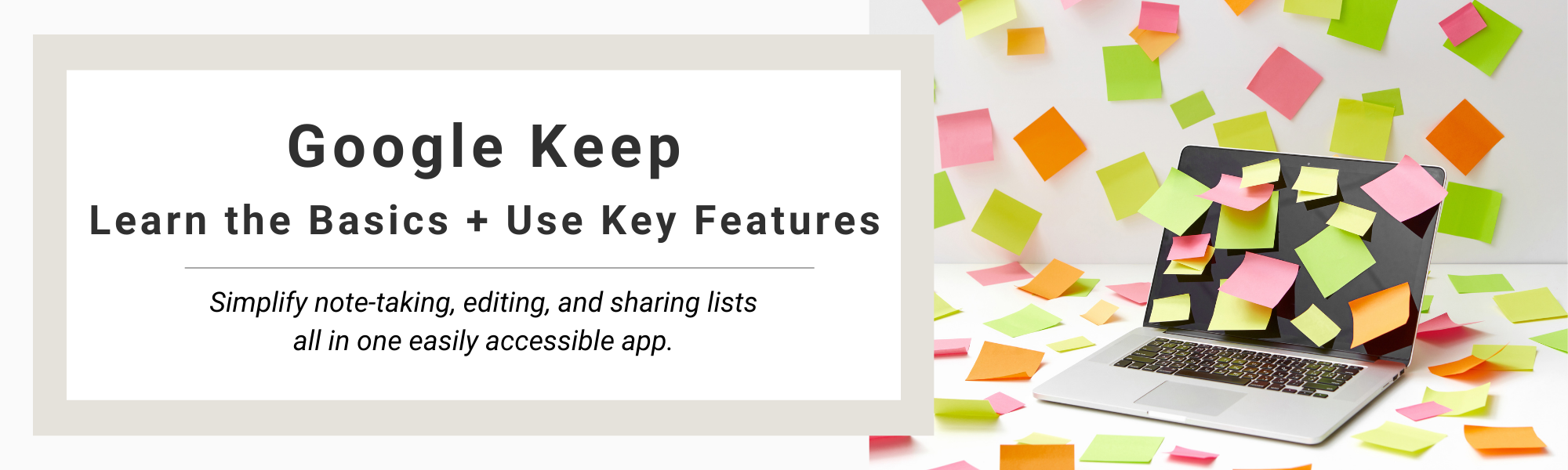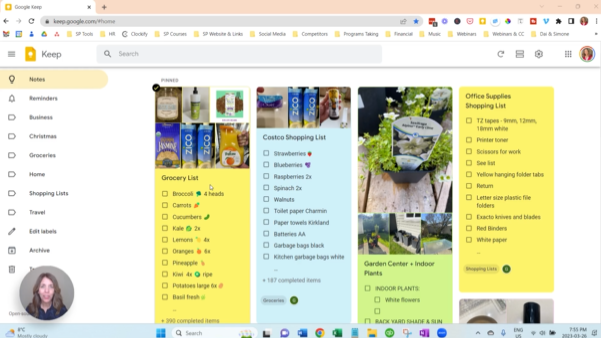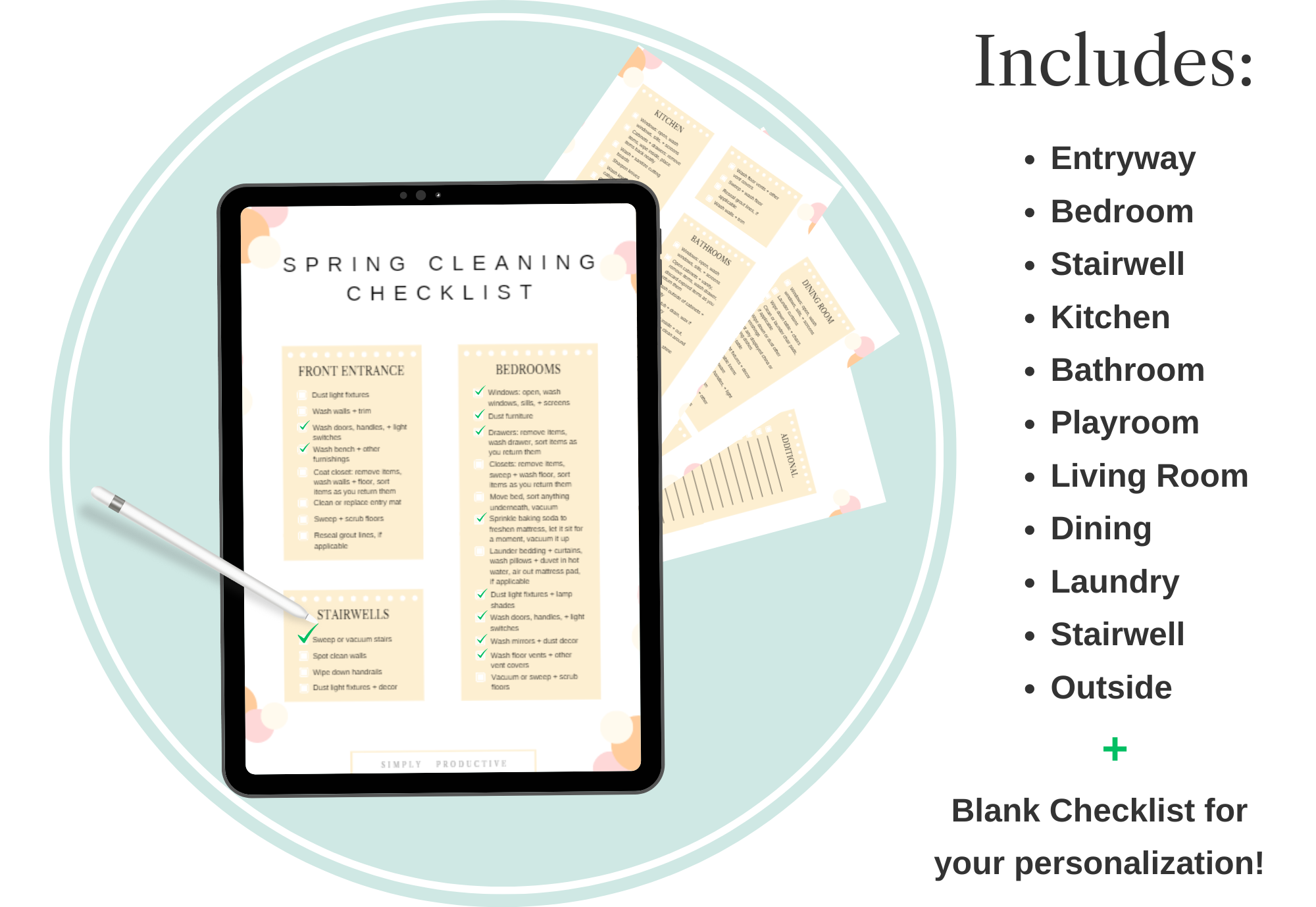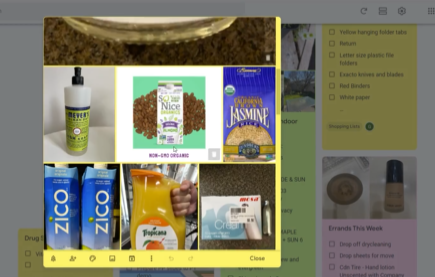Life can be crazy busy. It’s no secret that things can get overwhelming in the chaos of daily life! That’s why I’m here to share some valuable insights on simplifying your schedule with 4 practical tips (plus a bonus😉) to help you achieve a smooth, productive week.
With countless personal responsibilities, family demands, social obligations, and a never-ending to-do list, it’s no wonder we find ourselves questioning if 24 hours in a day are truly enough.
In the following tips, I’ll reveal the secrets to mastering a productive week, embracing effective planning techniques, and implementing essential strategies that will help you bid farewell to stress… and say hello to a more organized and fulfilling life! Get ready to simplify your life and regain control of your time.
FREE DOWNLOAD
Brain Dump Exercise
Release your mind clutter today!
How to Plan a Productive Week:

1️⃣ Task Batch Your To-Do’s
At the beginning of your week, put your to-do tasks into categories. It’s easier to use blocks of time to get a bunch of similar things done than it is to bounce back and forth between unrelated tasks. This method of planning will keep you productive and on-topic through everything you do!
2️⃣ Create a Relaxing Bedtime Ritual
Integrate regular relaxation practices like yoga or mindfulness meditation into your nightly routine for a productive week. A soothing relaxation exercise or two can work wonders in calming your mind before bed and promoting quality sleep. You’ll also be practicing how to calmly manage any stress and anxiety that may come up during your week.


3️⃣ Escape the Indoors – Get Outside!
It’s too easy to keep ourselves confined indoors for the majority of our day, which only holds us back from an otherwise productive week. So whenever you have the opportunity, resist the temptation of your couch and instead make an effort to step outside and immerse yourself in nature. There are countless benefits of spending time in the great outdoors for your overall health and well-being, so take your parents’ advice and “Go play outside!“
4️⃣ Allow Yourself to Delegate
Most of us naturally want to do everything ourselves and it’s not always easy to ask for help. But don’t be afraid to ask for help or delegate tasks when possible. A productive week requires planning with and support from others, too. Recognize that you don’t have to do everything on your own and that having support from others can lighten your load.
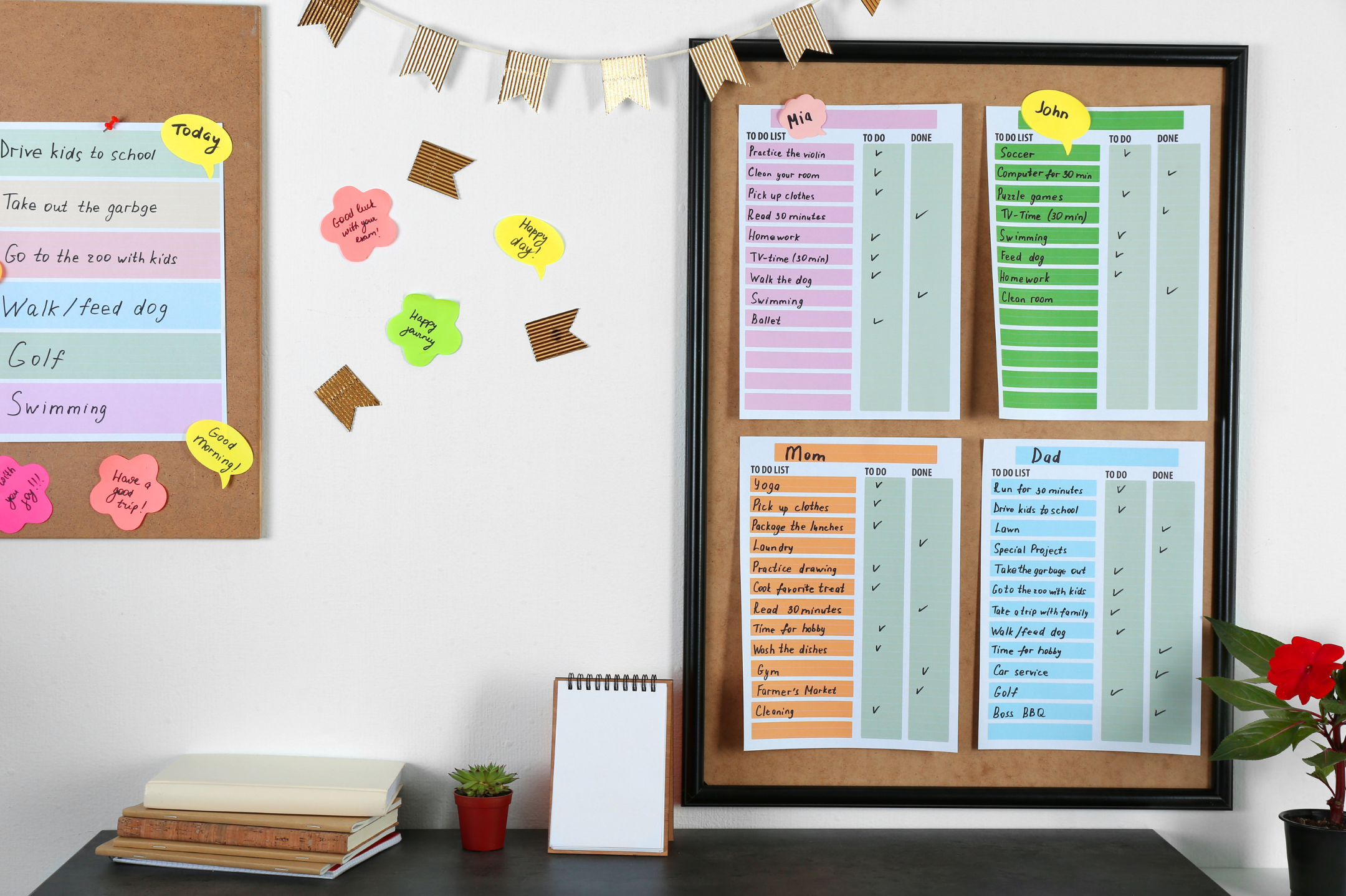
…bonus tip! 👇🏼

5️⃣ Simplify and Declutter
Simplifying your environment and minimizing clutter will improve not only your physical spaces but your mental ones too. Make sure to go through both physical and digital clutter. Remember – a clean and organized space contributes to maintaining an aura of calm. Choose joy in the process of decluttering, organizing, and planning. Know that you’re doing great work toward a more productive week and a simplified life!
Now you can begin planning your week and seizing the full potential of each day!
It’s time for you to take action and finally embrace the opportunities that await you! Remember, these small changes and preparations will lead to BIG improvements in your daily routine. By implementing these small planning changes and dedicating some time to maintenance, you will see remarkable improvements in your daily routine and stress levels. I believe in you and I know you can do this!
It’s not easy to start, but once you do get into the swing of things, trust me, it will be even more difficult to quit! Remain focused on and dedicated to your goals so you can enjoy your free time with loved ones without worry in the back of your mind. Allow yourself “me-time” as often as you need and remember to stay committed to your new form of a productive week for continual results.
You have all the tools and capabilities to conquer your week now, so there are no excuses! Start planning the upcoming week and make each day count – you’ve got this! 👍🏼
Let us know in the comments below which tip is your favorite!