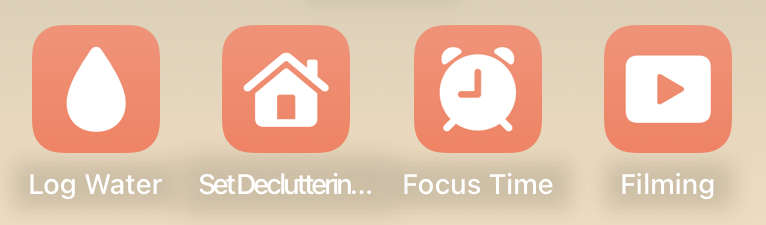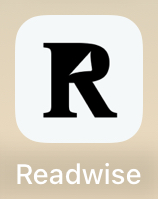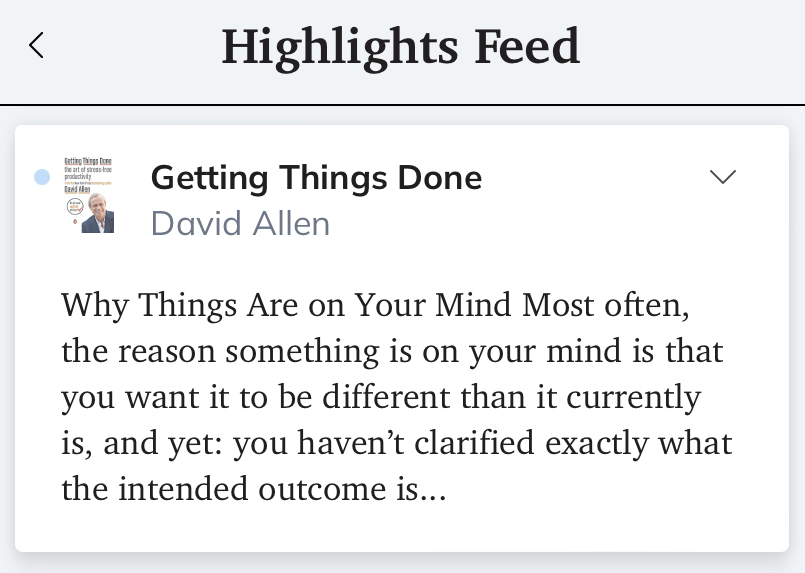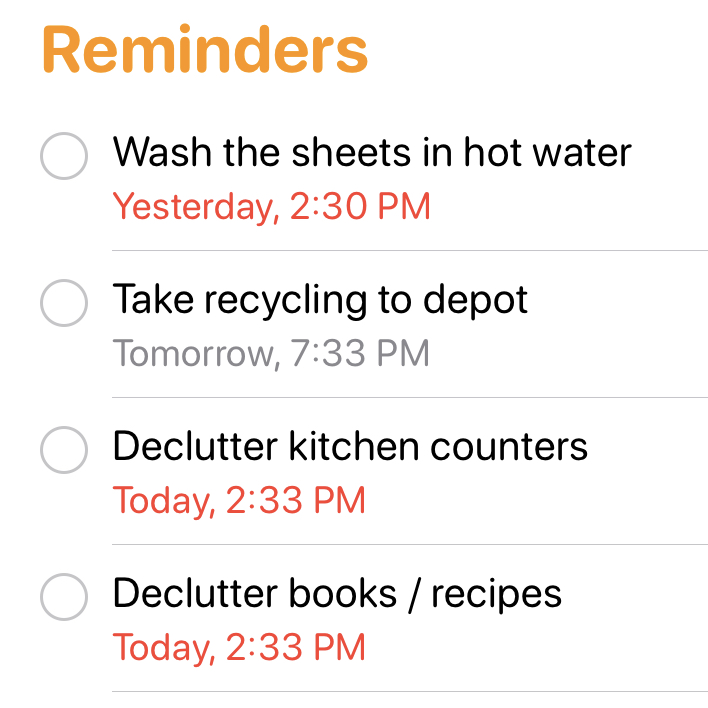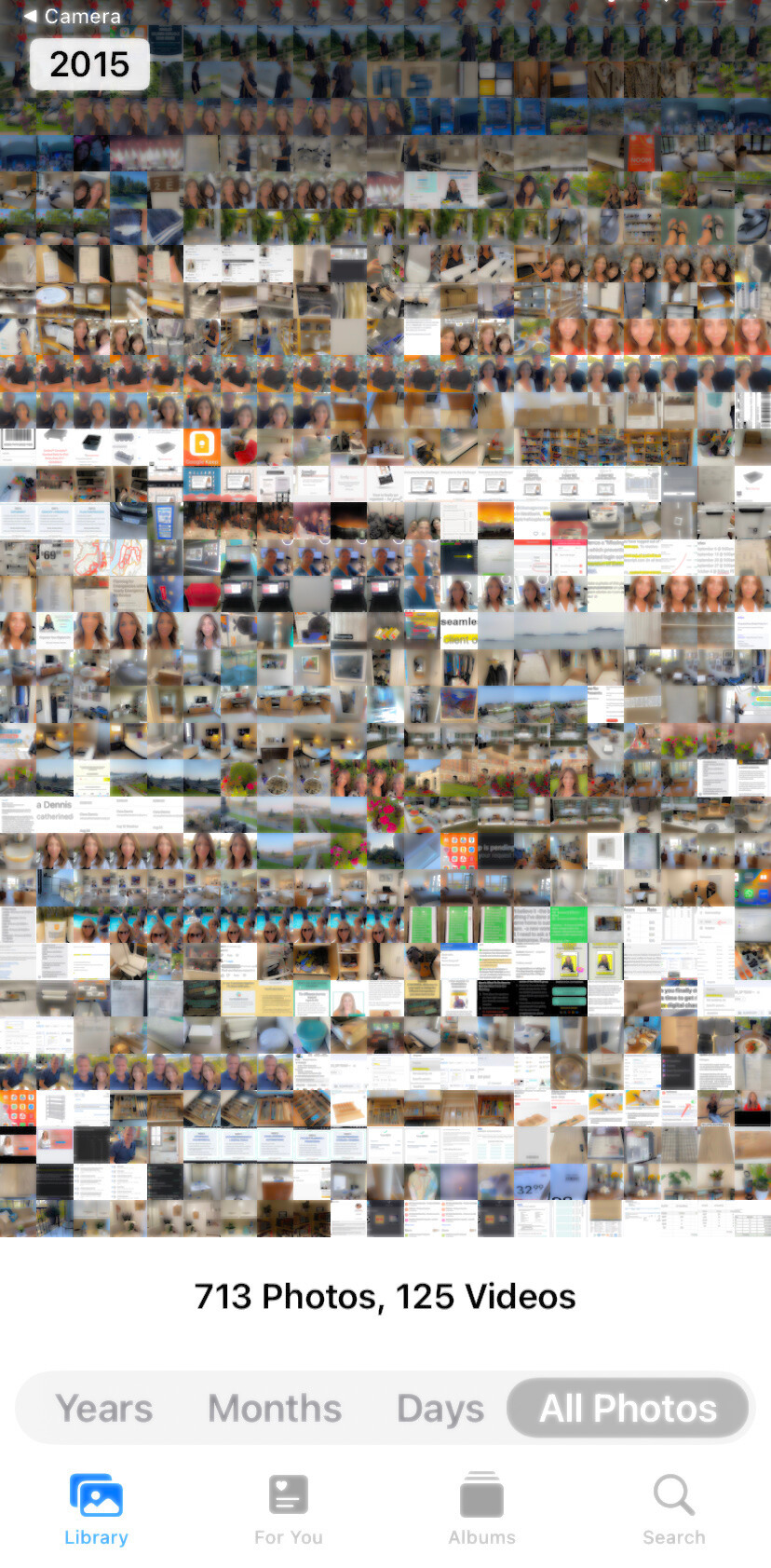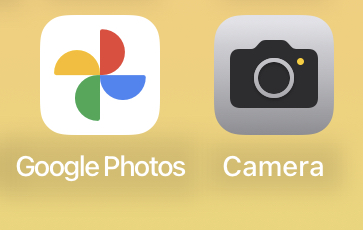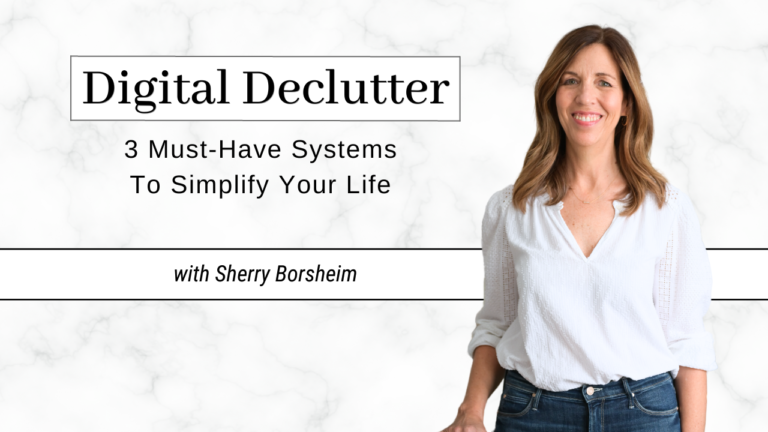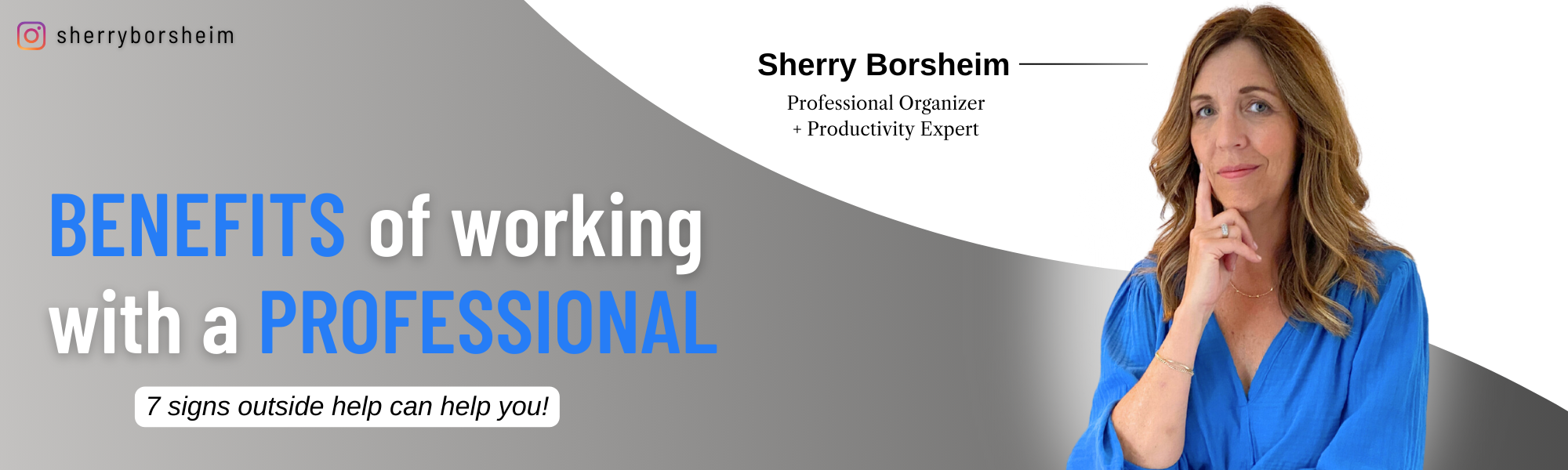
If you feel like you’re overwhelmed and drowning in “stuff” or you never have time to get anything done, it’s time to hire a Productivity Coach or Professional Organizer.
A Professional Organizer and Productivity Coach can help you make a plan for getting organized, avoid time-wasting mistakes, and save you a lot of money in the long run! If attempts to get organized on your own have not led to the desired results, it may be time to get professional advice.
I strongly suggest you keep reading if you relate to any of the following areas:
- Moving or renovating your home
- Going through a major life change
- Feeling stuck and unmotivated in life
- Feeling overwhelmed and stressed by the amount of “stuff”
- Never have the time to get organized in your home or workspace
- You’re ready to take your organization to the next level
Then now is the time to call in an expert!
When to Hire a Productivity Coach or Professional Organizer
Hi, I’m Sherry Borsheim, Founder of Simply Productive! I’ve been a Professional Organizer for over two decades and a Productivity Coach for 18+ years. My expertise is in helping working professionals, business owners, and busy moms calm their chaos at home and get organized at work so they can have more time, freedom, and calm in their lives.
I have truly seen it all over the years; from mountains of loose papers, 1000s of archive boxes, digital file chaos, to-do lists on notepads for years, homes literally filled to the front door, books piled against walls, overflowing closets, toys and legos scattered all over the house, and so on.
It doesn’t matter how much chaos and disorganization is in your space, I’m here to help you in person or virtually. As your Coach and Consultant, I’m on your team working to get you from point A → point B faster than you could do it alone!
Do’s and Don’ts of Seeking Professional Help
If I can tell you one thing it’s this – Do not wait until you NEED TO get it done.
The most frequent calls I get from clients are when a crisis hits or an important deadline is fast approaching. That’s when I get the panic text, frantic call, or email desperately searching for help.
My goal is to help you get organized before the pressure hits. If you know a life change is going to be approaching soon, be proactive and hire a Productivity Coach or Professional Organizer to get prepared beforehand. Dealing with a big emergency, sudden loss, or strict deadline is already a lot on its own. Throw in the pressure of decluttering or getting organized in a tight timeline and you’ve got a recipe for a stressful burnout!
Doing your future-self a favour early on makes these inevitable transitions smoother and a lot less stressful. Plus you’ll save yourself time and money along the way!

Procrastinating on the First Step
The ultimate goal we’re aiming for at home and in our workspace is to create more joy, peace, and freedom in your life. And you already practice this!
When your computer crashes and you need tech support, you call an expert to help solve your problems. If your fridge suddenly stops working, you bring in a technician to diagnose and solve the problem. So why does it take so long to ask for help and hire a Productivity Coach or Professional Organizer when it comes to clutter, disorganization, and digital disorder?
Often, people are embarassed, they simply don’t know how to find the right type of expert for the problem they want solved or who to call about it. But they will know the feeling of being stuck, not sure where to start, and growing tired of wasting time looking for things. This is the time to ask for help!
What is a “Professional Organizer?”
Professional Organizers specialize in specific areas of physical and digital organization, as well as productivity.
An expert Organizer may specialize in moving + downsizing, ADHD, closet organizing, closet design, performance + productivity, paper management, digital file management, and many other areas.
There are also common traits of Professional Organizers. The most important of which is that they are problem solvers, non-judgemental, goal-oriented, and can see through the clutter. They will help the client through the sorting and decision-making process by advising on what to keep and what to let go of.
Organizers are experts with a special set of skills and knowledge in both organizing and setting up systems. They are trustworthy, respectful, and there to help create order either in person with you or collaborating virtually. They also have a special skill set to see past the clutter and help to create the desired organized space. Continue reading to learn about the different services you may require when you go to hire a Productivity Coach or Professional Organizer!
A Productivity Coach + Professional Organizer in One
A Professional Organizer and Productivity Coach creates personalized organizing solutions for the client, making sure that they are able to maintain the systems for years to come. When you hire a Productivity Coach or Professional Organizer you will likely only receive help in areas of their individual expertise. By hiring someone with experience in both areas, you get the best of both worlds!
It is not sufficient to introduce organization to a space without having a system to keep up with it. This is where the expertise of a Productivity Coach compliments the abilities of an Organizer perfectly!
These types of Coaches are accountability partners while you’re going through each phase and truly want the very best for you, your team, and your family. They usually work with clients over many years to help level up, optimize, and maintain the organizing systems as life is not stagnant and things will always keep coming in. We all know how busy life can get!
A Productivity Coach works with you either in person or virtually and is an expert in several of these key areas:
-
- Time management
- Project planning and prioritizing
- Paper and digital file organizing
- Calendar and to-do list balancing
- Email systems and management
- Systems and processes for businesses
- Organizing Projects
- And so much more!
Hiring a Professional: 7 Signs to Get Outside Help
Let’s take a look at the top 7 reasons that may drive someone to hire a Productivity Coach or Professional Organizer, or a combination of both:
-
Overwhelmed and don’t know where to start.
- This is the #1 reason people call me!
- Want a fresh perspective, someone who’s non-judgmental, help to overcome the mountain of clutter and chaos
- Don’t know where to begin decluttering or organizing
- Analysis Paralysis
- Stuck in a cycle of → feel depressed or anxious due to the clutter → want to do something about it → beginning → lost motivation before project completion
-
Don’t know what to keep and what to get rid of.
- Decision Fatigue (on average, we make over 5000 decisions each day)
- Lots of sentimental items that are difficult to let go of
- Quitting within the first 30 minutes from frustration and confusion
- Don’t know which things you may need later in life
- Not sure where to donate, recycle, or discard of certain items
-
Life changes, transitions, or deadlines.
- First baby on the way or adding an additional member to the family/household
- Taking care of a loved one
- Health changes or illness
- A new job, temporarily not working, or retiring
- Beginning a new school year
- Teenagers leaving for college, university, or moving out for the first time
- A loved one passes away
- Moving and home renovations (believe it or not THERE IS a deadline, and most leave their panic to the last minute)
→ Ask for help today and minimize the stress in your life! Hire a Productivity Coach or Professional Organizer here.
-
Shiny Object Syndrome.
- Buying all the latest trending organizing products with high hopes but lacking action
- Downloading the latest trending productivity apps but not being consistent with using them
- Hoping something new will come along to solve their problem but it never does
- Taking out and enjoying old photos, then realizing they’re spread all over the place and they aren’t sure how to organize them
- Digital chaos – files and photos spread all over the place physically and digitally (on their phone’s camera roll, Dropbox, Evernote, Reminder apps, Google Drive, Google Photos, Apple Photos) with no system for organizing files and photos
-
Information overload.
- Way too many important papers to keep track of (but the clearer that gets, the better organized your workspace and home become!)
- When they’re taking on too much, saying yes to everyone, and their schedule is beyond full, everything important takes 2nd place and piles up fast
- The limitations of their existing systems have been met and they need to level them up
- Getting information organized for their Life Change, Transition, or Deadline
- A change of job
- Move to a new home or city
- Medical condition change
- How to fit everything they own into a smaller home or micro-condo
-
Ready to make a lasting change.
- Have had enough of the way their life currently is and it’s no longer working for them
- They are open-minded and ready to embrace new habits and organizing skills
- Wanting to teach their children these life-changing skills that they will utilize in their adult life
- Longing for personalized systems that work for them
-
Not having systems in place or routines to follow.
- Consistently can’t find important things like keys, glasses, wallets, health records, passports
- Can’t find important digital files
- Can’t find important business files
- Email inbox is flooded with 1000s of emails
- Forgetting and losing track of appointments, events, or important dates
“Organizing is less about perfection and more about reducing stress and increasing efficiency. Hiring an organizer saves you time, money, and improves your quality of life.“
Are you thinking you want to hire a Productivity Coach or Professional Organizer, but feeling like you need to clean up before you call? Then you need to know this – the help you choose to hire actually BENEFITS from seeing the mess as it naturally is! This is because it helps to see what’s working and what’s not working.
Reach out to an Organizer or Productivity Coach with your concerns! They can answer any questions you may have and help you calm the worry in your mind about what to expect.
Remember, an organized way of living brings peace and calm to your home, office, and life… so as soon as you make that first call, you’re on the right track!
✨ FREE DOWNLOAD ✨
Avoid 3 Common Home Organizing Mistakes
Start achieving your organizing goals faster
and see visible results that are truly motivating today!
✨ FREE DOWNLOAD ✨
Avoid 3 Common Home Organizing Mistakes
Start achieving your organizing goals faster
and see visible results that are truly motivating today!
FAQ
Q: Does clutter really cost me time, money, and space?
A: Have you tried getting organized before? Maybe you’ve read a how-to book or bought a bunch of organizing products to get started, only to realize that they didn’t fit or work like you thought they would? There’s a reason so many desire to be organized and reduce the clutter in our lives. Consider the emotional cost clutter weighs on you. Financial costs like late fees, buying mistakes, purchasing unnecessary duplicates, misplacing bills, missing important deadlines, monthly storage locker fees, and so on. When you hire a Productivity Coach or Professional Organizer expert, it’s worth the additional cost as they will get the job done faster than you can do it on your own!
Q: What is a Professional Organizer’s process?
A: Each Organizer will have their own way of doing things in their unique organizing process. Are you looking to solve a particular problem or have concerns about working on a certain space? Your best chance to find a Professional Organizer with the skills you need is to talk with a few different providers and ask about their process.
Typically there’s an assessment either done over the phone or in person. Then, an Organizer or Coach shares the next steps, available packages, and an estimated timeline with you before scheduling dates to get started.
Q: What are the fees of a Professional Organizer?
A: Organizers charge for their services either by the hour or on a project-by-project basis. For in-person organization services, they typically have a minimum on-site session of 3 to 4 hours. Professional Organizers may offer a free initial consultation by phone or charge for an initial on-site assessment. To be sure you receive exactly what you are looking for, make sure to ask what’s included in the cost of their service.
Some things to consider regarding the costs of these services are:
- Will they be working with a team?
- Do they charge for deskwork at their office?
- Will they provide product sourcing and pickup services?
- Do they deal with your consignment and donation items?
- Will they dispose of any unwanted items or arrange a removal service for you?
- Do they have a travel fee?
- Do they purchase products on your behalf?
Q: What hours do Professional Organizers work?
A: Depending on the Professional Organizer in question, most typically work weekdays, some weekends, during the day, and/or evenings. If you work during the day, an Organizer can spend an hour with you making decisions and planning the project, then they will deal with the sorted piles while you are out picking up kids from school, doing errands, or have a meeting to be at. Just know that when you hire a Productivity Coach or Professional Organizer, they should be more than willing to work around your available times!
Q: What are “On-site Organizing Services?”
A: On-site organizing services involve a Professional Organizer coming into your physical home or office to help declutter and optimize your space. These experts work closely with you to develop personalized plans that streamline spaces based on your needs, create easy-to-maintain storage solutions, and enhance the overall serenity of your home or office. Their aim is to transform your chaotic areas into tidy, functional spaces. This makes it easier for you to find what you need and manage your time better. Hiring a Professional Organizer for on-site service is ideal for those facing clutter or time management challenges as it helps you bring your organizing vision to life effectively and reduces your stress.
Q: What are “Virtual Organizing Services?”
A: Experienced Professional Organizers and Productivity Coaches are able to help you create organizing plans of action virtually as well. This service is perfect if you want to implement the plan of action on your own and just need help with a strategy and planning the next action steps. Also, if you live in a remote area, have time constraints, or are looking to work with someone specific who is not otherwise available in your area.
Virtual organizing works best when you are motivated to deal with the sorting process yourself and just want expert guidance and accountability on setting up your own organizing systems. They can also help you source products which will save you a lot of your own time and money! Working with a Professional Organizer or Productivity Coach can help you virtually create personalized organizing systems that will work for you, your family, your business, and your team.
Summary
If you find yourself drowning in household clutter, overwhelmed by digital disorganization, or constantly battling against the clock at work, it’s time to reach out for help. There is no shame on either end when you hire a Productivity Coach or Professional Organizer!
Bringing in a Professional Organizer or Productivity Coach can be the key to regaining control of your life. They’ll offer you valuable assistance in creating a plan for getting organized, guide you to avoid costly mistakes, and manage your time for more peace of mind.
If you relate to any of the scenarios we’ve discussed – from major life changes to the never-ending battle with “stuff” – now is the perfect moment to take that important step! Remember, seeking professional guidance is a proactive choice to improve your life. Don’t wait until a crisis strikes; support your future-self today and invest in your own well-being. As soon as you make that call, you’re on the path to a more organized and stress-free life!
Like this article?
You’ll love this one
8 Ways to Declutter on a Busy Schedule: Get Organized In One Hour Or Less
Don’t know where to start decluttering?
Sign up for my free newsletter so I can send you the best organizing tips and strategies each week.
(and some freebies, too!)